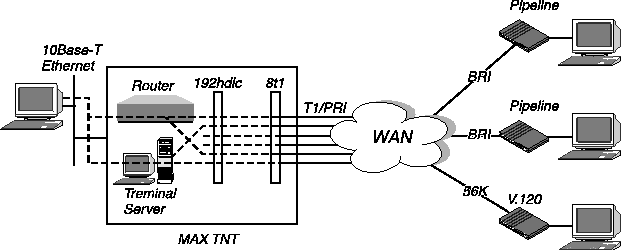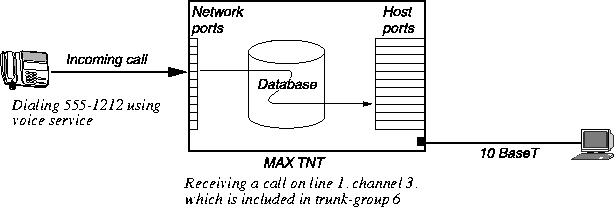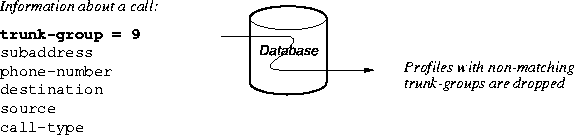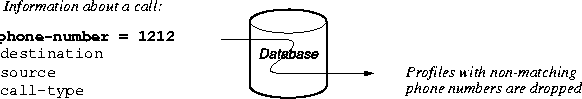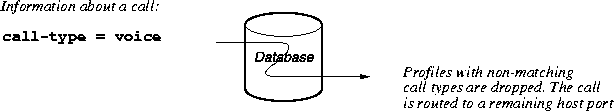![[Top]](../images/home.jpg)
![[Contents]](../images/contents.jpg)
![[Prev]](../images/previous.jpg)
![[Next]](../images/next.jpg)
![[Last]](../images/index.jpg)


Call Routing in the MAX TNT
This chapter covers these topics:
How call routing works in the MAX TNT
When the MAX TNT receives a call on a network port (such as a T1 or E1 channel), it performs these steps:
- Receive the call.
- If appropriate, CLID or DNIS authenticate.
- Answer the call.
- Route the call to a host port (a digital modem or HDLC channel) for processing.
- Find the caller's profile locally or in RADIUS and authenticate.
- Build the session and pass the data stream to the appropriate software module or host.
Similarly, when the MAX TNT dials out, it routes the outbound call to a network port to place the call. This chapter describes how the MAX TNT routes calls and how to configure Call-Route profiles to control how this routing occurs.
How the MAX TNT routes calls it receives
Calls are always received and placed on network ports, such as T1 or E1 channels. In some cases, the MAX TNT forwards a call to a frame relay switch or to a network host without processing the call or handling its encapsulation. In all other cases, when the MAX TNT receives a call, that call must be routed to a host port, such as a digital modem or HDLC channel, for encapsulation processing before being forwarded to the router or terminal server software.
HDLC (High-level Data Link Control) processing removes encapsulation from high-speed incoming data calls such as those from ISDN terminal adapters. The HDLC module removes the call's link encapsulation and then passes the data stream to the bridge/router. One 192-channel HDLC card supports all switched channels on an eight-port T1 card.
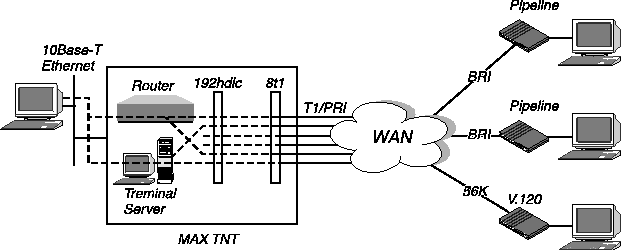
Figure 15-1. Routing inbound calls to an HDLC channel
Digital modem processing handles asynchronous data calls initiated by analog modems. A digital modem accepts an incoming call as a PCM (Pulse Coded Modulation) encoded digital stream, which contains a digitized version of the analog data sent by a modem. The digital modem also converts outgoing data to be sent across the WAN to an analog modem.

Figure 15-2. Routing inbound calls to a digital modem
Because asynchronous calls have a lower bit-rate, PPP encapsulation can be removed by the What's new in MAX TNT call routing
This section compares call routing in Ascend MAX products released prior to the MAX TNT to the new call-routing method provided in the MAX TNT Call-Route profiles.
The old call routing method
In Ascend products released prior to the MAX TNT, call routing was specified in Line profiles (for network ports) and Ethernet, Modem, and other profiles (for host ports).
For example, in a Modem profile, you would specify Answer numbers to indicate "calls coming in on this number should be sent to me".
V.34 Modem
Mod Config
Ans 1#=1212
In a T1 Line profile, you would specify Slot and Port numbers to indicate "calls received on this channel should be sent to slot X, port Y."
Net/T1
Line Config
Line 1...
Ch 1 Slot=3
Ch 1 Prt/Grp=4
Note: The problem with this "old" method of call routing is that you had to open several
different profiles to determine how a call would be routed.
A new parameter that mimics the old method
The MAX TNT provides the call-route-info parameter in T1 and E1 profiles to mimic the "old" call routing method. For example:
admin> read t1 {1 2 1}
T1/{ shelf-1 slot-2 1 } read
admin> list line channel 1
channel-usage = switched-channel
trunk-group = 9
phone-number = ""
call-route-info = { any-shelf any-slot 0 }
nailed-group = 0
Like the "old" call routing method, the call-route-info parameter indicates "any call received on this channel should be sent to shelf X, slot Y, port Z."
Note: The preferred method of call routing is to use Call-Route profiles, and use of the call-
route-info parameter is deprecated. However, if you configure call-route-info in a T1 or E1
profile, the MAX TNT does use the address you specify as the "destination address" for a call
received on this channel. If you configure a destination address in call-route-info and a Call-
Route profile exists that specifies this channel as a preferred-source address, the call-route-info
"destination address" takes precedence.
The new MAX TNT call routing method
The new method for call routing in the MAX TNT places all call routing information in one place: Call-Route profiles. The preferred-source parameter in a Call-Route is a mirror-image of the deprecated call-route-info parameter. Instead of specifying in a T1 profile "send calls to the specified modem," you specify in a modem's Call-Route profile "receive calls from the specified T1 channel."
For example, this is a Call-Route profile for a modem card in slot #6:
admin> read call-route {{{1 6 0} 0} 0}
CALL-ROUTE/{ { { shelf-1 slot-6 0 } 0 } 0 } read
admin> list
index* = { { { shelf-1 slot-6 0 } 0 } 0 }
trunk-group = 0
phone-number = ""
preferred-source = { { 1 2 1 } 1 }
call-route-type = voice-call-type
The preferred-source parameter states "receive calls from {{ 1 2 1} 1}" (the address of the T1 channel).
Default call routing
The MAX TNT creates a default Call-Route profile for the system itself and for each expansion card when it first detects the presence of the card. For example, suppose the system has these cards installed:
admin> show
Shelf 1 ( master ):
( Slot 1 empty )
{ shelf-1 slot-2 0 } UP 8t1-card
{ shelf-1 slot-3 0 } UP 192hdlc-card
( Slot 4 empty )
( Slot 5 empty )
{ shelf-1 slot-6 0 } UP 48modem-card
( Slot 7 empty ) OCCUPIED
( Slot 8 empty )
( Slot 9 empty )
( Slot 10 empty )
( Slot 11 empty )
{ shelf-1 slot-12 0 } UP 4ether-card
( Slot 13 empty )
( Slot 14 empty )
( Slot 15 empty )
( Slot 16 empty )
These are the default Call-Route profiles created by the system:
admin> dir call-route
9 12/11/1996 15:58:08 { { { any-shelf any-slot 0 } 0 } 0 }
13 12/11/1996 15:58:20 { { { shelf-1 slot-2 0 } 0 } 0 }
13 12/11/1996 15:58:21 { { { shelf-1 slot-6 0 } 0 } 0 }
19 12/20/1996 20:57:07 { { { shelf-1 slot-3 0 } 0 } 0 }
The most general case: A system default
The "system" default is the most general default Call-Route profile. It simply stops the MAX TNT from dropping calls for which it has no specified route. The system default Call-Route profile looks like this:
admin> get call-route {{{0 0 0} 0} 0}
index* = { { { any-shelf any-slot 0 } 0 } 0 }
trunk-group = 0
phone-number = ""
preferred-source = { { any-shelf any-slot 0 } 0 }
call-route-type = any-call-type
This system default says "take any call and route it to any device in the system." This is not a very useful route, and the system expects to find something more specific in its call-routing database. This system default would only be used if no specific routes exist.
General routes for trunk calls
The default Call-Route profile for the T1 card looks like this:
admin> get call-route {{{1 2 0} 0} 0}
index* = { { { shelf-1 slot-2 0 } 0 } 0 }
trunk-group = 0
phone-number = ""
preferred-source = { { any-shelf any-slot 0 } 0 }
call-route-type = trunk-call-type
The trunk call-type is used for outbound call routing for trunk calls and trunk-to-trunk switching. This T1 default Call-Route profile says "take any trunk call and route it to me."
Note: Call-Route profiles of this type are also used for handling incoming Multilink Plus
(MP+) calls. When the MAX TNT receives an add-channel request from the calling side, it
searches the call-routing database for available channels. If these Call-Route profiles are
deleted, incoming MP+ calls will not work properly.
General routes for voice and data calls
The default Call-Route profile for the modem card (slot 6) looks like this:
admin> get call-route {{{1 6 0} 0} 0}
index* = { { { shelf-1 slot-6 0 } 0 } 0 }
trunk-group = 0
phone-number = ""
preferred-source = { { any-shelf any-slot 0 } 0 }
call-route-type = voice-call-type
This profile says "route any voice call to me (the modem card address)".
Similarly, the default Call-Route profile for the HDLC card (slot 3) looks like this:
admin> get call-route {{{1 3 0} 0} 0}
index* = { { { shelf-1 slot-3 0 } 0 } 0 }
trunk-group = 0
phone-number = ""
preferred-source = { { any-shelf any-slot 0 } 0 }
call-route-type = digital-call-type
This default Call-Route profile for the installed HDLC card says "route any digital call to me (the HDLC card address)."
How the MAX TNT gathers information about a call
When the MAX TNT receives a call, it gathers the following information about it:
- The trunk group on which the call came in (if trunk groups are in use)
- The phone number on which a call came in
- The line or channel on which the call came in
- The bearer-capability of the call (if the line uses ISDN signaling)
If the network port supports ISDN signaling, the MAX TNT is able to ascertain the bearer-capability of the call-voice or data. It can then use that information to route the call to a modem (if it is a voice-service call) or HDLC channel (if it is a data call). If the line is configured for inband signaling, all calls are assumed to be digital unless the T1 profile sets the default call-type to voice.
Figure 15-3 shows the MAX TNT receiving a call on a T1 PRI line, gathering information, comparing the gathered information to its call routing database, and routing to a host port.
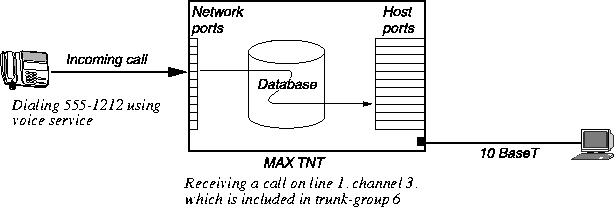
Figure 15-3. Information the MAX TNT can obtain from a received call
This information matches up with a Call-Route profile as shown in Table 15-1:
The index parameter contains the address to which the call should be routed. In effect it says "if the call's information matches this profile, route the call to me."
How the MAX TNT matches the call to a Call-Route profile
The MAX TNT starts with a list of all possible destinations in the system and removes certain destinations from consideration by following the algorithm described in this section.
- Remove ports that are currently in use.
If a port is currently in use, the MAX TNT does not consider it as a possible destination for the call.
- Sort the remaining ports.
The MAX TNT sorts the remaining list of call routing entries by parameter in this order:
- trunk-group number (sorted in descending order; for example, 9-4)
- subaddress number (sorted in descending order; for example, 9-1)
- phone-number (empty phone numbers last)
- destination-address (zero components sorted after non-zero components)
- source-address (zero components sorted after non-zero components)
- routing-type (any-call-type last)
- Sort again considering use-count.
After sorting in this order, the MAX TNT considers use-count, placing devices that have been used less frequently ahead of those that have been used more frequently.
- Compare parameters in Call-Route profiles in the sorted order.
After each comparison pass, the MAX TNT may find some non-matching profiles, which it stops considering as a possible destination for the call. Each comparison pass narrows the list of possible destinations. It routes the call to the best match; that is, the port that matches the most components without use of zero-addresses such as the system address. If more than one device matches the call's parameters equally, the MAX TNT routes the call to the first entry in the database that matches the call's parameters.
Note: If the list becomes empty at any point, the MAX TNT drops the call. Depending on the
type of call, the signaling being used, and the configuration of the central office switch,
dropping the call may result in the switch returning a busy indication to the caller. If the caller
receives a busy indication on a voice line, note that these originate from the central office
switch equipment. They are not generated by the MAX TNT.
Comparing trunk group information
The first pass compares trunk-group information gathered from the call to the trunk-group numbers in Call-Route profiles. If the call contains a trunk-group number, the MAX TNT will not consider profiles with non-matching trunk-group numbers.
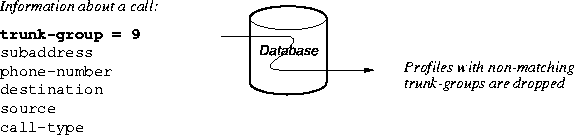
Figure 15-4. Comparing the trunk group to call-route entries
Profiles that specify a matching trunk group number or a trunk group of zero remain in the list for the next comparison pass. For example, if the input trunk group is 9, profiles with a trunk group of 0 and 9 remain in the list.
Comparing subaddress numbers
If the call contains a subaddress as part of the phone number, the MAX TNT then compares that subaddress to the phone-number parameters in its call routing database and rejects all profiles that specify a different subaddress.

Figure 15-5. Comparing the subaddress to call-route entries
Only profiles that specify the same subaddress as presented by the call remain in the list, unless the MAX TNT finds no profiles with a matching subaddress. In that case, it keeps profiles with no subaddress specification in the list for the next comparison pass.
For example, if the input subaddress is 9, only devices that specify the subaddress 9 in the phone-number parameter remain in the list. For example, profiles with the following specifications would remain in the list:
phone-number = 9,
phone-number = 9,555-1212
If no devices specify the subaddress 9, only devices with no subaddress specification remain in the list.
phone-number = 555-1212
phone-number = 777-9898
Comparing phone numbers
The MAX TNT then compares the phone number on which the call was received to the phone-number parameters in its call routing database and rejects all profiles with non-matching phone numbers.
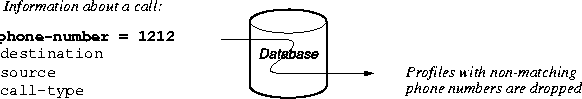
Figure 15-6. Comparing the phone number to call-route entries
To match, the profile's phone-number must be smaller than or equal to the input number and its digits match the add-on digits of the input number. For example, if the calling switch sent this number to the MAX TNT:
555-1212
Profiles with the following phone numbers remain in the list (for example):
phone-number=1212
phone-number=555-1212
phone-number=12
As with subaddress routing, if the MAX TNT finds no matching phone numbers, it drops the profiles that have other, non-matching numbers, but retains the profiles that have a null phone-number specification.
Comparing a specified destination address (call-route-info)
The next comparison uses destination-address information specified in the call-route-info parameter of the channel configuration, if the network port configuration has an assigned value for that parameter. See A new parameter that mimics the old method.

Figure 15-7. Comparing the call-route-info" to call-route entries
By default, the call-route-info parameter specifies the system address { any-shelf any-slot 0 }. If a call comes in on a channel that specifies a host port address instead, the MAX TNT excludes all profiles whose index does not match that address.
The MAX TNT uses the most specific address match. For example, if the channel call-route-info address is { 1 5 1 }, the MAX TNT uses the entry for { 1 5 1 } if one exists. If there is no entry for { 1 5 1 }, it uses the entry for { 1 5 0 }. If there is no entry for { 1 5 0 }, it uses the entry for { 1 0 0 }. If if does not find an entry in the call routing database for { 1 0 0 }, the MAX TNT uses the default call-route, which has the system address, { 0 0 0 }.
Comparing the source address
Next, the MAX TNT compares the device address of the line and channel on which the call was received to the preferred-source addresses in its call routing database, and rejects all profiles with non-matching preferred-source addresses.

Figure 15-8. Comparing the source channel to call-route entries
The default preferred-source address { 0 0 0 } matches all calls.
Comparing the type of call
For all profiles that remain as possible route destinations following the preceding comparison passes, the MAX TNT compares the type of the incoming call to the call-route-type setting in its call routing database.
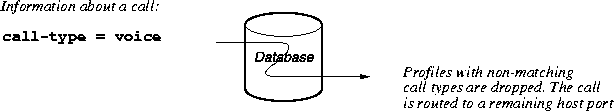
Figure 15-9. Comparing the call-type to call-route entries
Call-type is information that the MAX TNT can detect about any call it receives. It may be the bearer capability of the call or it may be related to characteristics of the calling device; for example, analog modems place voice-service calls. ISDN modems and Ascend ISDN devices generally place data-service (digital) calls, but in some cases can place data-over-voice calls.
The MAX TNT excludes all profiles whose routing type does not match the characteristics of the calling device or the bearer capability of the call. For example, if the incoming call uses voice service, all profiles that specify digital-call-type are removed from consideration. Only profiles that specify voice-call-type or any-call-type remain in the list.
Note: For T1 lines that use inband signaling, bearer-capability is not known. All calls that
terminate on a T1 using inband signaling are assumed to be digital calls unless the T1 profile
sets the default call-type to voice.
Setting global call-management options
The System profile contains several system-wide settings that affect aspects of how the MAX TNT manages calls. These are the related parameters:
name = ""
system-rmt-mgmt = yes
use-trunk-groups = no
idle-logout = 0
parallel-dialing = 2
single-file-incoming = yes
analog-encoding = u-law
sessionid-base = 0
t-online = no
t-online-most-avail-chan = no
call-routing-sort-method = item-first
digital-call-routing-sort-method = slot-first
shelf-controller-type = standalone
master-shelf-controller = 1
perm-conn-upd-mode = all
Working with Call-Route profiles
The default Call-Route profiles are just starting points, representing the unit's best guess on how you may want to configure things. You can modify or delete the default profiles, and you can create any number of Call-Route profiles to specify exactly how calls are routed within the system.
Each destination can be associated with several call routes, so it is important to understand how the system sorts through the information it has about a call and matches that information to the best-match Call-Route profile.
These are the Call-Route parameters:
CALL-ROUTE
index* = { { { any-shelf any-slot 0 } 0 } 0 }
trunk-group = 0
phone-number = ""
preferred-source = { { any-shelf any-slot 0 } 0 }
call-route-type = any-call-type
For details on each parameter, see the MAX TNT Reference Guide.
Understanding the Call-Route parameters
This section provides some background on the parameters in a Call-Route profile. See How the MAX TNT matches the call to a Call-Route profile for more detail.
A zero in any field means "any" (it matches any
If you have only one Call-Route profile for the specified address, leave the entry number zero. When you specify the same address in more than one Call-Route profile, you must assign a non-zero entry number to distinguish the entries from one another in the database. You can assign any number, as long as it is unique for each entry. The entry numbers do not have to be sequential.
The trunk-group on which the call is received or sent
This is the trunk group number, if any, associated with this device. It indicates "route calls received on this trunk group of channels to me (the address in the index field)."
The phone-number on which the call is received
This is the number on which the MAX TNT answers the call, as received from the calling switch. It indicates "route calls that come in on this number to me (the address in the index field)." For ISDN service, the phone number may contain a sub-address. Incoming calls can include a subaddress number as part of the phone number; for example, the caller would dial 510-555-1212,3 where 3 is the subaddress number. If you specify a subaddress as part of the phone-number, it makes the phone number much more specific. Only calls that specify that subaddress will match this parameter.
The preferred source for a call
This is the address of a network port such as a T1 or E1 channel. It indicates "route calls received on this channel to me (the address in the index field)."
The type of call
This is the type of call. It indicates "route calls of this type to me (the address in the index field)." These are the choices:
Example call-routing configuration
This example profile routes calls to modem #8 on a digital modem card installed in slot 7. It identifies which calls to route to this modem by identifying the phone-number on which the calls are received and the type of call.
admin> new call-route
CALL-ROUTE/{ { { shelf-1 any-slot 0 } 0 } 0 } read
admin> list
index* = { { { shelf-1 any-slot 0 } 0 } 0 }
trunk-group = 0
phone-number = ""
preferred-source = { { any-shelf any-slot 0 } 0 }
call-route-type = any-call-type
admin> set index = {{{1 7 1} 8 } 0}
admin> set phone = 1212
admin> set call-route = voice-call-type
admin> write
CALL-ROUTE/{ { { shelf-1 slot-7 1 } 8 } 0 } written
Working with the call routing database
When the system resets, the MAX TNT creates its call-routing database by sorting the list of all installed devices. (During active use, the sort order depends on system activity, but the initial sort determines the order in which the MAX TNT first uses host channels.)
You can specify the order in which the MAX TNT sorts device addresses by setting the Call-Routing-Sort-Method parameter (for analog calls) or the Digital-Call-Routing-Sort-Method parameter (for digital calls). in the System profile. Both these parameters have the same options, Slot-First and Item-First.
Sorting calls by slot
The Slot-First setting causes all channels of a modem or HDLC card, (including MP or MPP calls), to be grouped together. This forces a single card to be completely full before the MAX TNT started using another card. With this option, the MAX TNT sorts in the following order:
shelf slot item logical-item
Slot-First is the default for the Digital-Call-Routing-Sort-Method parameter. This setting improves system performance for MP or MP+ calls by concentrating the channels of a call on one HDLC card. (Distributing calls across cards for bundled channels creates extra processing overhead.)
Sorting calls by item
The Item-First setting causes the channels of different modem and HDLC cards to be interspersed, which provides more load balancing across all cards even after a system reset. With this option, the MAX TNT sorts in the following order:
item shelf slot logical-item
Item-First is the default for the Call-Routing-Sort-Method parameter, which means that analog calls are distributed evenly across multiple host cards.
Example Call-Route profile
This example shows how to create Call-Route profiles that route calls received in a configured T1 line to a digital modem.
- Verify that both the T1 and modem cards are up by using the Show command.
admin> show
Shelf 1 ( standalone ):
{ shelf-1 slot-1 0 } UP 8t1-card
{ shelf-1 slot-2 0 } UP 48modem-card
{ shelf-1 slot-3 } OCCUPIED
{ shelf-1 slot-4 0 } UP 48modem-card
{ shelf-1 slot-5 } OCCUPIED
{ shelf-1 slot-15 0 } UP 4ether-card
{ shelf-1 slot-16 0 } UP 192hdlc-card
The modem card may still be in POST state (it takes 90-120 seconds to come up). Wait until the modem card comes up then proceed.
- Display a list of Call-Route profiles:
admin> dir call-route
9 08/29/1996 15:04:33 { { { any-shelf any-slot 0 } 0 } 0 }
13 08/29/1996 15:04:42 { { { shelf-1 slot-3 0 } 0 } 0 }
17 09/03/1996 11:22:09 { { { shelf-1 slot-12 2 } 0 } 0 }
13 09/11/1996 12:54:53 { { { shelf-1 slot-13 0 } 0 } 0 }
13 09/19/1996 10:03:28 { { { shelf-1 slot-15 0 } 0 } 0 }
13 09/19/1996 11:00:14 { { { shelf-1 slot-16 0 } 0 } 0 }
13 09/19/1996 11:07:58 { { { shelf-1 slot-14 0 } 0 } 0 }
13 09/24/1996 11:20:30 { { { shelf-1 slot-11 0 } 0 } 0 }
25 09/24/1996 14:35:12 { { { shelf-1 slot-3 1 } 1 } 0 }
13 09/24/1996 18:31:24 { { { shelf-1 slot-12 0 } 0 } 0 }
- View the contents of the system default Call-Route profile:
admin> get call-route {{{0 0 0}0}0}
index* = { { { any-shelf any-slot 0 } 0 } 0 }
trunk-group = 0
phone-number = ""
preferred-source = { { any-shelf any-slot 0 } 0 }
call-route-type = any-call-type
- Display the call routing database for host ports:
admin> callroute -ah
device # source type tg sa phone
1:12:01/0 0 0:00:00/0 voice-call-type 0 0
1:12:02/0 0 0:00:00/0 voice-call-type 0 0
...
Note: Each modem that passed POST is displayed.
- Create a new call routing entry for the second modem on the modem slot card, adding a
phone number.
admin> new call-route
CALL-ROUTE/{ { { shelf-1 any-slot 0 } 0 } 0 } read
admin> set index = {{{1 12 2 }0}0}
admin> set phone = 4812
admin> write
CALL-ROUTE/{ { { shelf-1 slot-12 2 } 0 } 0 } written
- Display the call routing database:
admin> callroute -ah
device # source type tg sa phone
1:12:02/0 0 0:00:00/0 any-call-type 0 0 4812
1:12:01/0 0 0:00:00/0 voice-call-type 0 0
...
Note: The new entry is more specific than the others because it has a phone number, so it
is sorted at the top of the list. Notice that the general entry for modem 2 has been deleted,
because general entries for a device are not included when more specific call routing
entries exist.
- Recreate the general entry to route any voice call to modem 2, without removing the entry
that specifies a phone number.
admin> new call-route
CALL-ROUTE/{ { { shelf-1 any-slot 0 } 0 } 0 } read
admin> set index = {{{1 12 2 }0}1}
admin> set call = any
admin> write
CALL-ROUTE/{ { { shelf-1 slot-12 2 } 0 } 1 } written
- Display the call routing database:
admin> callroute -ah
device # source type tg sa phone
1:12:02/0 0 0:00:00/0 any-call-type 0 0 4812
1:12:01/0 0 0:00:00/0 voice-call-type 0 0
...
1:12:48/0 0 0:00:00/0 voice-call-type 0 0
1:12:02/0 1 0:00:00/0 any-call-type 0 0
Note: Modem 2 should be listed twice, as the first and last entry.
- Modify the generic entry for slot 12 to use "any-call-type" instead of "voice-call-type".
This will allow incoming calls from a T1 line using robbed bit signaling to be routed to
these modems.
admin> read call-route {{{1 12 0}0}0}
CALL-ROUTE/{ { { shelf-1 slot-12 0 } 0 } 0 } read
admin> list
index* = { { { shelf-1 slot-12 0 } 0 } 0 }
trunk-group = 0
phone-number = ""
preferred-source = { { any-shelf any-slot 0 } 0 }
call-route-type = voice-call-type
admin> set call = any
admin> write
CALL-ROUTE/{ { { shelf-1 slot-12 0 } 0 } 0 } written
- Display the call routing database:
admin> callroute -a
device # source type tg sa phone
1:12:02/0 0 0:00:00/0 any-call-type 0 0 4812
1:12:01/0 0 0:00:00/0 any-call-type 0 0
1:12:02/0 1 0:00:00/0 any-call-type 0 0
...
Note: All entries should have a type of "any-call-type" and modem 2 should exist in the
list twice.
For details on each parameter, see the MAX TNT Reference Guide.
![[Top]](../images/home.jpg)
![[Contents]](../images/contents.jpg)
![[Prev]](../images/previous.jpg)
![[Next]](../images/next.jpg)
![[Last]](../images/index.jpg)


techpubs@eng.ascend.com
Copyright © 1997, Ascend Communications, Inc. All rights
reserved.