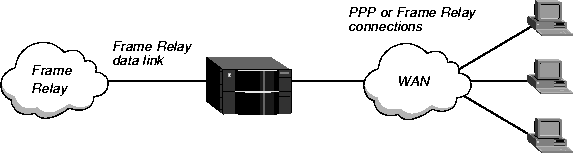

This chapter covers the following topics:
Using the MAX TNT as a Frame Relay concentrator
In a Frame Relay network, every access line connects directly to a Frame Relay switch. In the past, most connections to the Frame Relay network were relatively high speed, such as full T1 or E1 lines. With recent changes in Frame Relay pricing, providers now want to concentrate many low-speed dial-in connections into one high-speed nailed connection to a Frame Relay switch. You can configure the MAX TNT as a Frame Relay concentrator, as shown in Figure 3-1. It then accepts incoming dial-in connections (shown at the right of Figure 3-1) as usual and forwards them out to the Frame Relay network.
Figure 3-1. Frame Relay concentrator
Configuring a physical link for a Frame Relay interface
The MAX TNT requires a nailed connection to the Frame Relay network (a switch or other Frame Relay device). Each Frame-Relay profile requires its own nailed physical link. For example, you could set all 24 channels on a T1 to the same nailed group number to dedicate a T1 line to Frame-Relay, or you could configure the link on another line card that supports sufficient nailed bandwidth.
admin> read t1 { 1 13 6 }
T1/{ shelf-1 slot-13 6 } read
admin> set line channel 1 channel-usage = nailed-64-channel
admin> set line channel 1 nailed-group = 11
admin> set line channel 2 channel-usage = nailed-64-channel
admin> set line channel 2 nailed-group = 11
admin> set line channel 3 channel-usage = nailed-64-channel
admin> set line channel 3 nailed-group = 11
admin> set line channel 4 channel-usage = nailed-64-channel
admin> set line channel 4 nailed-group = 11
admin> set line channel 5 channel-usage = nailed-64-channel
admin> set line channel 5 nailed-group = 11
admin> set line channel 6 channel-usage = nailed-64-channel
admin> set line channel 6 nailed-group = 11
admin> set line channel 7 channel-usage = nailed-64-channel
admin> set line channel 7 nailed-group = 11
admin> set line channel 8 channel-usage = nailed-64-channel
admin> set line channel 8 nailed-group = 11
admin> set line channel 9 channel-usage = nailed-64-channel
admin> set line channel 9 nailed-group = 11
admin> set line channel 10 channel-usage = nailed-64-channel
admin> set line channel 10 nailed-group = 11
admin> set line channel 11 channel-usage = nailed-64-channel
admin> set line channel 11 nailed-group = 11
admin> set line channel 12 channel-usage = nailed-64-channel
admin> set line channel 12 nailed-group = 11
admin> set line channel 13 channel-usage = nailed-64-channel
admin> set line channel 13 nailed-group = 11
admin> set line channel 14 channel-usage = nailed-64-channel
admin> set line channel 14 nailed-group = 11
admin> set line channel 15 channel-usage = nailed-64-channel
admin> set line channel 15 nailed-group = 11
admin> set line channel 16 channel-usage = nailed-64-channel
admin> set line channel 16 nailed-group = 11
admin> set line channel 17 channel-usage = nailed-64-channel
admin> set line channel 17 nailed-group = 11
admin> set line channel 18 channel-usage = nailed-64-channel
admin> set line channel 18 nailed-group = 11
admin> set line channel 19 channel-usage = nailed-64-channel
admin> set line channel 19 nailed-group = 11
admin> set line channel 20 channel-usage = nailed-64-channel
admin> set line channel 20 nailed-group = 11
admin> set line channel 21 channel-usage = nailed-64-channel
admin> set line channel 21 nailed-group = 11
admin> set line channel 22 channel-usage = nailed-64-channel
admin> set line channel 22 nailed-group = 11
admin> set line channel 23 channel-usage = nailed-64-channel
admin> set line channel 23 nailed-group = 11
admin> set line channel 24 channel-usage = nailed-64-channel
admin> set line channel 24 nailed-group = 11
admin> writeFor details about configuring lines and channels, see the MAX TNT Hardware Installation Guide.
T1/{ shelf-1 slot-13 6 } written
Configuring the Frame Relay data link
To define the interface between the MAX TNT and the Frame Relay network, you configure a Frame-Relay profile. Following are the parameters contained in a Frame-Relay profile, shown with their default settings:
FRAME-RELAY fr-name
fr-name* = fr-name
active = no
nailed-up-group = 1
nailed-mode = ft1
called-number-type = 2
switched-call-type = 56k-clear
phone-number = ""
billing-number = ""
transit-number = ""
link-mgmt = none
call-by-call-id = 0
link-type = dte
n391-val = 6
n392-val = 3
n393-val = 4
t391-val = 10
t392-val = 15
MRU = 1532
dceN392-val = 3
dceN393-val = 4
UNI operations include Data Communications Equipment (DCE) or Data Terminal Equipment (DTE) configurations. DCE refers to a device that connects computers to a data communications service, such as Frame Relay. (A Frame Relay switch performs DCE operations.) When it is operating as DCE, the MAX TNT acts as a Frame Relay end-point for DTE devices. DTE refers to a computer that is the source or destination of the data traversing the service (for example, a user's PC accessing a router or switch). When it is operating as DTE, the MAX TNT forwards data out to a DCE device on the Frame Relay network.
NNI is a mode of operation in which the MAX TNT acts as a Frame Relay switch communicating with another Frame Relay switch. Following are important differences in NNI as opposed to UNI operation:
Specifying the physical link to use
Each Frame-Relay profile uses a dedicated nailed connection to the Frame Relay network. The Nailed-Up-Group parameter specified the number assigned to that nailed bandwidth. (See Configuring a physical link for a Frame Relay interface.)
DTE configuration for connecting to a DCE switch
In Figure 3-2, the MAX TNT operates as a DTE device connecting to a Frame Relay switch that performs DCE link management functions. The data link for this interface will be configured as a DTE data link in the MAX TNT. This example shows how to configure a Frame-Relay profile for a DTE interface.
Figure 3-2. Frame Relay DTE interface
admin> new frame-relay att-dte
FRAME-RELAY/att-dte read
admin> set active = yes
admin> set link-type = dte
admin> set nailed-up-group = 11
admin> set link-mgmt = ccitt
admin> set n391 = 6
admin> set n392 = 3
admin> set n393 = 4
admin> set t391 = 10
admin> write
FRAME-RELAY/att-dte written
Figure 3-3. Frame Relay DCE interface
admin> new frame-relay att-dce
FRAME-RELAY/att-dce read
admin> set active = yes
admin> set link-type = dce
admin> set nailed-up-group = 65
admin> write
FRAME-RELAY/att-dce written
Figure 3-4. Frame Relay NNI interfaces
The following commands define a Frame-Relay profile to FR-Asnd-A in Figure 3-3:
admin> new frame fr-asnd-a
FRAME-RELAY/fr-asnd-a read
admin> set active = yes
admin> set nailed-up-group = 52
admin> set link-type = nni
admin> set link-mgmt = ansi-t1.617d
admin> set n391-val = 6
admin> set t391-val = 10
admin> set t392-val = 15
admin> write
FRAME-RELAY/fr-asnd-a written
Configuring Frame Relay gateway connections
A Frame Relay gateway connection routes incoming PPP calls out on the Frame Relay network. The calls are routed at layer 3 (such as IP).
Gateway connection parameters
Following are the parameters required to configure a gateway connection to the Frame Relay network. The following parameters are shown with their default settings:
CONNECTION station
encapsulation-protocol = frame-relay
fr-options
frame-relay-profile = ""
dlci = 16
ip-options
ip-routing-enabled = yes
remote-address = 0.0.0.0/0
Figure 3-5 show three callers who dial into the MAX TNT to reach a distant IP network across the Frame Relay network. The callers have regular PPP Connections profiles that enable IP routing. The gateway connection is between the MAX TNT and the CPE on a remote network.
Figure 3-5. Gateway connection to Frame Relay CPE
admin> new conn cpe
CONNECTION/cpe read
admin> set active = yes
admin> set encaps = frame-relay
admin> set ip ip-routing-enabled = yes
admin> set ip remote-address = 10.1.2.3/24
admin> list fr
frame-relay-profile = ""
dlci = 16
circuit-name = ""
fr-direct-enabled = no
fr-profile = ""
fr-dlci = 16
admin> set frame-relay-profile = att-dte
admin> set dlci = 55
admin> write
CONNECTION/cpe written
Configuring Frame Relay Switching
The MAX TNT supports a switched mode of operation between Frame-Relay interfaces (as opposed to routed or bridged operation). When a Frame Relay circuit has been specified in two Connection profiles, the MAX TNT switches data received on one of the paired interfaces to the other paired interface. Circuit switching occurs at layer 2 based on the assigned DLCIs. The layer 3 IP router never receives the packets. Frame Relay circuit parameters
Following are the related parameters, which are shown with sample settings:
ANSWER-DEFAULTS
fr-answer
enabled = yes
CONNECTION station-1
encapsulation-protocol = frame-relay-circuit
fr-options
frame-relay-profile = max
dlci = 55
circuit-name = frcir1
CONNECTION station-2
encapsulation-protocol = frame-relay-circuit
fr-options
frame-relay-profile = p130-east
dlci = 77
circuit-name = frcir1
Figure 3-6. Frame Relay circuit with UNI interfaces
admin> new frame max
FRAME-RELAY/max read
admin> set active = yes
admin> set nailed-up-group = 11
admin> set link-type = dce
admin> writeThe following commands define a Frame-Relay profile to P130-East in Figure 3-6:
FRAME-RELAY/max written
admin> new frame p130east
FRAME-RELAY/p130east read
admin> set active = yes
admin> set nailed-up-group = 33
admin> set link-type = dce
admin> writeThe following commands configure a Connection profile to send or receive data to or from the MAX on DLCI 71:
FRAME-RELAY/p130east written
admin> read conn max-frcir
CONNECTION/max-frcir read
admin> set active = yes
admin> set encaps = frame-relay-circuit
admin> set ip-options ip-routing-enabled = no
admin> set fr-options frame-relay-profile = max
admin> set fr-options dlci = 71
admin> set fr-options circuit-name = frcir1
admin> writeThe following commands configure a Connection profile to send or receive data to or from P130-East on DLCI 90:
CONNECTION/max-frcir written
admin> read conn p130-frcir
CONNECTION/p130-frcir read
admin> set active = yes
admin> set encaps = frame-relay-circuit
admin> set ip-options ip-routing-enabled = no
admin> set fr-options frame-relay-profile = p130east
admin> set fr-options dlci = 90
admin> set fr-options circuit-name = frcir1
admin> write
CONNECTION/p130-frcir written
Figure 3-7. Frame Relay circuit with NNI interfaces
admin> new frame fr-asnd-a
FRAME-RELAY/fr-asnd-a read
admin> set active = yes
admin> set nailed-up-group = 52
admin> set link-type = nni
admin> set link-mgmt = ansi-t1.617d
admin> set n391-val = 6
admin> set t391-val = 10
admin> set t392-val = 15
admin> writeThe following commands define a Frame-Relay profile to FR-Asnd-B in Figure 3-3:
FRAME-RELAY/fr-asnd-a written
admin> new frame fr-asnd-b
FRAME-RELAY/fr-asnd-b read
admin> set active = yes
admin> set nailed-up-group = 128
admin> set link-type = nni
admin> set link-mgmt = ansi-t1.617d
admin> set n391-val = 6
admin> set t391-val = 10
admin> set t392-val = 15
admin> writeThe following commands configure a Connection profile to send or receive data to or from the switch named FR-Asnd-A on DLCI 55:
FRAME-RELAY/fr-asnd-b written
admin> new conn asnd-a
CONNECTION/asnd-a read
admin> set active = yes
admin> set encaps = frame-relay-circuit
admin> set ip-options ip-routing-enabled = no
admin> set fr-options frame-relay-profile = fr-asnd-a
admin> set fr-options dlci = 55
admin> set fr-options circuit-name = pvc-pipe
admin> writeThe following commands configure a Connection profile to send or receive data to or from the switch named FR-Asnd-B on DLCI 23:
CONNECTION/asnd-a written
admin> new conn asnd-b
CONNECTION/asnd-b read
admin> set active = yes
admin> set encaps = frame-relay-circuit
admin> set ip-options ip-routing-enabled = no
admin> set fr-options frame-relay-profile = fr-asnd-b
admin> set fr-options dlci = 23
admin> set fr-options circuit-name = pvc-pipe
admin> write
CONNECTION/asnd-b written
Configuring Frame Relay Direct connections
Frame Relay Direct connections are PPP calls that are forwarded out on the Frame Relay network based solely on the FR-Direct configuration.The MAX TNT does not examine the destination IP address within the packets. The assumption is that another device will route them. Frame Relay Direct parameters
Following are the related parameters, which are shown with sample settings:
CONNECTION station
encapsulation-protocol = ppp
fr-options
fr-direct-enabled = no
fr-profile = ""
fr-dlci = 16
ip-options
ip-routing-enabled = yes
remote-address = 10.111.112.113/24
Figure 3-8. Frame Relay Direct connections using the same DLCI
admin> new conn caller-1
CONNECTION/caller-1 read
admin> set active = yes
admin> set encaps = ppp
admin> set ip ip-routing-enabled = yes
admin> set ip remote-address = 10.5.6.7/32
admin> set fr fr-direct-enabled = yes
admin> set fr fr-profile = att-dte
admin> set fr fr-dlci = 72
admin> writeThe following example shows how to configure a Frame Relay Direct connection for caller-2 in Figure 3-8:
CONNECTION/caller-1 written
admin> new conn caller-2
CONNECTION/caller-2 read
admin> set active = yes
admin> set encaps = ppp
admin> set ip ip-routing-enabled = yes
admin> set ip remote-address = 10.7.8.9/32
admin> set fr fr-direct-enabled = yes
admin> set fr fr-profile = att-dte
admin> set fr fr-dlci = 72
admin> write
CONNECTION/caller-2 written
Copyright © 1998, Ascend Communications, Inc. All rights reserved.