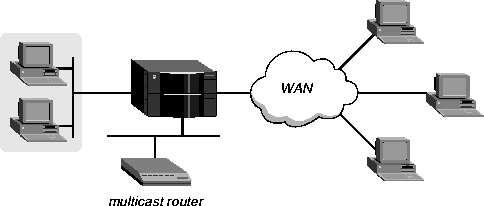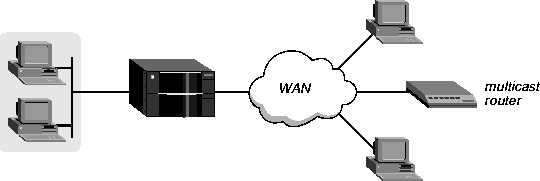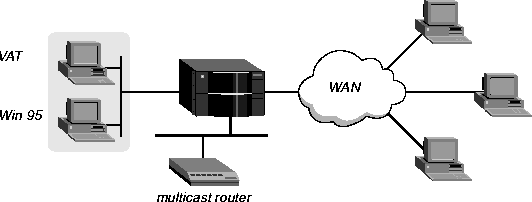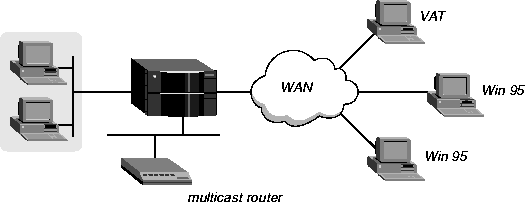![[Top]](../images/home.jpg)
![[Contents]](../images/contents.jpg)
![[Prev]](../images/previous.jpg)
![[Next]](../images/next.jpg)
![[Last]](../images/index.jpg)


Multicast Forwarding
This chapter covers the following topics:
Introduction to multicast forwarding
Video and audio transmissions typically require one-to-many and many-to-many communication, rather than the point-to-point connections that many other types of network applications use. Video and audio transmissions use the IP Multicast Backbone (MBONE) as a much cheaper and faster way to communicate the same information to multiple hosts.
Multicast routers on the MBONE maintain multicast groups, in which hosts must register to receive a multicast transmission. Multicast group functions are handled using the Internet Group Management Protocol (IGMP).
To multicast routers on the MBONE, the MAX TNT appears to be a multicast client, because it responds as a client to IGMP packets from multicast routers. The packets may be IGMP version-1 or version-2, and may include IGMP MTRACE (multicast trace) packets.

Figure 6-1. MAX TNT forwarding multicast traffic to LAN and WAN clients
To multicast clients, the MAX TNT appears to be a multicast router, because it forwards IGMP queries to those clients, receives their responses, and forwards multicast traffic.
Note: Only one interface in the MAX TNT can be configured as an MBONE interface (an
interface on which a multicast router resides).
Enabling multicast forwarding
To enable the MAX TNT to operate as a multicast forwarder, you must first enable the Multicast-Forwarding feature and specify on which interface the multicast router resides. Following are the relevant parameters, which are shown with their default values:
IP-GLOBAL
multicast-forwarding = no
mbone-profile = ""
mbone-lan-interface = { { any-shelf any-slot 0 } 0 }
multicast-hbeat-addr = 0.0.0.0
multicast-hbeat-port = 0
multicast-hbeat-slot-time = 0
multicast-hbeat-number-slot = 0
multicast-hbeat-alarm-threshold = 0
multicast-hbeat-src-addr = 0.0.0.0
multicast-hbeat-src-addr-mask = 0.0.0.0
multicast-member-timeout = 360
Note: Heartbeat monitoring is optional. It is not required for multicast forwarding.
Parameter
|
Effect
|
|---|
|
Multicast-Forwarding
|
Enables multicast forwarding in the MAX TNT. When set from No to Yes, the multicast subsystem reads the values in the IP-Global profile and initiates the forwarding function.
|
|
MBONE-Profile
|
Specifies the name of a local Connection profile to the multicast router. If the multicast router resides on a WAN interface, this setting is required. If it resides on a LAN interface, this setting does not apply.
|
|
MBONE-LAN-Interface
|
Specifies the interface address of a local shelf, slot, and Ethernet port on which the multicast router resides. If the multicast router resides on a LAN interface, this setting is required. If it resides on a WAN interface, this setting does not apply. .
|
|
Multicast-Member-Timeout
|
Specifies the timeout (in seconds) for client responses to multicast polling messages. The MAX TNT forwards polling messages generated by a multicast router, and keeps track of active memberships from its client interfaces. If no client responds to the polling messages within the amount of time you specify for Multicast-Member-Timeout, the MAX TNT stops forwarding multicast traffic on that interface.
|
|
Multicast-Hbeat-Addr
|
(Optional.) Specifies a multicast address. If you enter a multicast address, the MAX TNT uses only packets to and from that group for heartbeat monitoring purposes.
|
|
Multicast-Hbeat-Port
|
(Optional.) Specifies a UDP port number. If you enter a port number, the MAX TNT listens only to packets received on that port for heartbeat monitoring purposes.
|
|
Multicast-Hbeat-Src-Addr
|
(Optional.) Specifies an IP address. If you enter an address, the MAX TNT ignores packets from that source address for heartbeat monitoring purposes.
|
|
Multicast-Hbeat-Src-Addr-Mask
|
(Optional.) Specifies a subnet mask. If you enter a mask, the MAX TNT applies it to Multicast-Hbeat-Src-Addr before comparing the address to the source address in packets.
|
|
Multicast-Hbeat-Slot-Time
|
(Optional.) Specifies an interval in seconds. The MAX TNT polls for multicast traffic, waits for the end of this interval, and then polls again.
|
|
Multicast-Hbeat-Number-Slot
|
(Optional.) Specifies how many times to poll before comparing the number of heartbeat packets received to the alarm-threshold.
|
|
Multicast-Hbeat-Alarm-Threshold
|
(Optional.) Specifies a number of packets that represents normal multicast traffic. If the number of monitored packets falls below this number, the SNMP alarm trap is sent.
|
Identifying the MBONE interface
The MBONE interface is the one on which the multicast router resides. It may be a LAN or WAN interface, but it cannot be both. Only one interface can support a multicast router. For example, the following commands enable the MAX TNT to operate as a multicast forwarder and specifies that the multicast router resides on the Ethernet port of the shelf-controller:
admin> read ip-global
IP-GLOBAL read
admin> set multicast-forwarding = yes
admin> set mbone-lan-interface = { {1 c 1} 0}
admin> write
IP-GLOBAL written
The following commands specify the name of a local Connection profile for the WAN interface on which the multicast router resides:
admin> read ip-global
IP-GLOBAL read
admin> set multicast-forwarding = yes
admin> set mbone-profile = multicast-router
admin> write
IP-GLOBAL written
Specifying a timeout for group memberships
Following is the parameter related to a group membership timeout, shown with its default value:
IP-GLOBAL
multicast-member-timeout = 360
Multicast-Member-Timeout specifies the timeout (in seconds) for client responses to multicast polling messages. When the system is operating as a multicast forwarder, it forwards polling messages generated by the multicast router, and keeps track of active memberships from its client interfaces. If no client responds to the polling messages within the amount of time you specify for Multicast-Member-Timeout, the MAX TNT stops forwarding multicast traffic on that interface.
In the following example, an administrator configures the timeout value to 60 seconds:
admin> read ip-global
IP-GLOBAL read
admin> set multicast-member-timeout = 60
admin> write
IP-GLOBAL written
Monitoring the multicast traffic heartbeat
Heartbeat monitoring is optional. It is not required for multicast forwarding. The heartbeat-monitoring feature enables the administrator to monitor possible connectivity problems by continuously polling for multicast traffic and generating the following SNMP alarm trap if there is a traffic breakdown:
Trap type: TRAP_ENTERPRISE
Code: TRAP_MULTICAST_TREE_BROKEN (19)
Arguments:
1) Multicast group address being monitored (4 bytes),
2) Source address of last heartbeat packet received (4 bytes)
3) Slot time interval configured in seconds (4 bytes),
4) Number of slots configured (4 bytes).
5) Total number of heartbeat packets received before the unit started sending SNMP Alarms (4 bytes).
Enabling heartbeat monitoring
To enable multicast heartbeat monitoring, set the Multicast-Hbeat-Alarm-Threshold to a non-zero value, and specify how often and for how long to poll for multicast packets.
The Multicast-Hbeat-Number-Slot and Multicast-Hbeat-Slot-Time parameters define how many times the MAX TNT should poll for multicast traffic and how long each polling interval should last, respectively. At the end of the period defined by the combination of these settings, the MAX TNT compares the number of multicast packets to the non-zero value of the Multicast-Hbeat-Alarm-Threshold parameter.
With the following sample configuration, the MAX TNT polls ten times at 10-second intervals and then compare the total traffic count to the specified alarm threshold. If fewer than 30 packets have been received, it generates the SNMP alarm.
admin> read ip-global
IP-GLOBAL/ read
admin> set multicast-hbeat-slot-time = 10
admin> set multicast-hbeat-number-slot = 10
admin> set multicast-hbeat-alarm-threshold = 30
admin> write
IP-GLOBAL/ written
Specifying which packets to monitor
To set up heartbeat monitoring, you define which packets to count as multicast traffic and which to ignore for monitoring purposes. You can do this in one or more of the following says:
- Specify a particular multicast address to be used for monitoring
- Specify a UDP port number (all packets received on that port will be used for monitoring)
- Specify a source address (all packets from that host will be ignored for monitoring purposes)
- Specify a subnet mask to be applied to the source address (all packets from the subnet or network will be ignored for monitoring purposes)
The following example shows how to monitor only packets forwarded to and received from the 224.1.1.1 multicast address.
admin> read ip-global
IP-GLOBAL/ read
admin> set multicast-hbeat-addr = 224.1.1.1
admin> write
IP-GLOBAL/ written
The next sample configuration limits monitoring to packets forwarded to and received from the multicast address 224.1.1.1 on UDP port 16387.
admin> read ip-global
IP-GLOBAL/ read
admin> set multicast-hbeat-addr = 224.1.1.1
admin> set multicast-hbeat-port = 16387
admin> write
IP-GLOBAL/ written
The following example shows how to specify a source subnet to ignore. Multicast packets that from the 10.1.0.0 subnet will be ignored for heartbeat monitoring purposes:
admin> read ip-global
IP-GLOBAL/ read
admin> set multicast-hbeat-src-addr = 10.1.2.3
admin> set multicast-hbeat-src-addr-mask = 255.255.0.0
admin> write
IP-GLOBAL/ written
Configuring the interface to the multicast router
The interface to the multicast router is either a local IP interface or a WAN connection, as specified in Identifying the MBONE interface. If the IP-Global profile specifies that the router is on a local interface, you set the following parameter on that interface:
IP-INTERFACE {{shelf-N slot-N N } N }
multicast-allowed = yes
If the IP-Global profile specifies that the router is on a WAN interface, you set the following parameter in that Connection profile, which is shown with its default value:
CONNECTION station
ip-options...
multicast-allowed = no
Example of a LAN MBONE interface
No multicast clients can reside on the MBONE interface, so you must configure LAN interfaces and other WAN interfaces to support multicast clients. (See Configuring interfaces to multicast clients.)
The following example shows how to configure the MAX TNT as a multicast forwarder when the multicast router resides on a local interface, as shown in Figure 6-2:
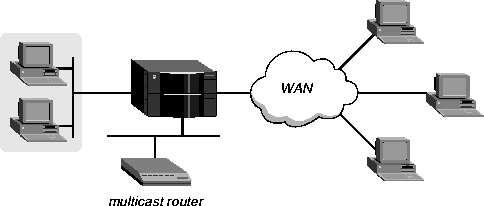
Figure 6-2. Multicast router on a LAN interface
The following commands configure the LAN MBONE interface:
admin> read ip-global
IP-GLOBAL read
admin> set multicast-forwarding = yes
admin> set mbone-lan-interface = { {1 c 1} 0}
admin> write
IP-GLOBAL written
admin> read ip-interface {{1 c 1}0}
IP-INTERFACE/{ { shelf-1 controller 1 } 0 } read
admin> set multicast-allowed = yes
admin> write
IP-INTERFACE/{ { shelf-1 controller 1 } 0 } written
Example of a WAN MBONE interface
No multicast clients can reside on the MBONE interface, so you must configure LAN interfaces and other WAN interfaces to support multicast clients. (See Configuring interfaces to multicast clients.)
The following example shows how to configure the MAX TNT as a multicast forwarder when the multicast router resides on a WAN interface, as shown in Multicast router on a WAN interface. (It does not show all of the encapsulation, Telco, and routing options, which are described in other chapters of this guide.)
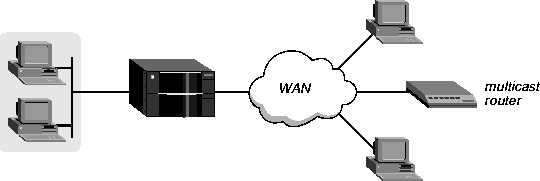
Figure 6-3. Multicast router on a WAN interface
The following commands configure the WAN MBONE interface:
admin> read ip-global
IP-GLOBAL read
admin> set multicast-forwarding = yes
admin> set mbone-profile = multicast-router
admin> write
IP-GLOBAL written
admin> read connection multicast-router
CONNECTION/multicast-router read
admin> set ip multicast-allowed = yes
admin> write
CONNECTION/multicast-router written
Configuring interfaces to multicast clients
Following are the parameters for configuring the interface on which multicast clients reside. The parameters are shown with their default values:
IP-INTERFACE {{shelf-N slot-N N } N }
multicast-allowed = no
multicast-rate-limit = 100
multicast-group-leave-delay = 0
CONNECTION station
ip-options...
multicast-allowed = no
multicast-rate-limit = 100
multicast-group-leave-delay = 0
Setting Multicast-Allowed to Yes enables the MAX TNT to begin handling IGMP requests and responses on the interface. The MAX TNT does not begin forwarding multicast traffic until the rate limit is set.
Enabling the MAX TNT to forward multicast traffic
Multicast-Rate-Limit specifies the rate at which the MAX TNT accepts multicast packets from clients on the interface.
Note: By default, Multicast-Rate-Limit is set to 100. This disables multicast forwarding on
the interface. (The forwarder handles IGMP packets, but does not accept packets from clients
or forward multicast packets from the multicast router.) To enable multicast forwarding on the
interface, you must set the Multicast-Rate-Limit parameter to a number less than 100.
For example if you set Multicast-Rate-Limit to 5, the MAX TNT accepts a packet from multicast clients on the interface every 5 seconds. Any subsequent packets received within that 5-second window are discarded.
For high-bandwidth data, voice, and audio multicast applications, the MAX TNT supports both multicast rate limiting (described immediately above) and prioritized packet dropping. If the MAX TNT is the receiving device under extremely high loads, it drops packets according to a priority ranking, which is determined by the following UDP port ranges:
- Traffic on ports 0-16384 (unclassified traffic) has the lowest priority (50).
- Traffic on ports 16385-32768 (Audio traffic) has the highest priority (70).
- Traffic on ports 32769-49152 (Whiteboard traffic) has medium priority (60).
- Traffic on ports 49153-65536 (Video traffic) has low priority (55).
Specifying a delay for clearing group sessions
The Multicast-Group-Leave-Delay parameter specifies the number of seconds the MAX TNT waits before forwarding an IGMP version 2 Leave Group message it receives across a multicast client interface to the multicast router. Typically, these messages indicate that the IGMP group session can be cleared. However, a multicast interface in the MAX TNT may support many clients, some of which may establish multiple multicast sessions for identical groups, in which case a Leave Group message from a single client must be treated in a special way.
If Multicast-Group-Leave-Delay is set to zero (the default), the MAX TNT forwards the Leave Group messages immediately.
If you set Multicast-Group-Leave-Delay to a non-zero value, when the MAX TNT receives a Leave Group message from a client on the interface, instead of forwarding the Leave Group message, it sends back a query to make sure there are no clients with active multicast sessions for that group in the interface. If it receives a response before the specified Multicast-Group-Leave-Delay interval, it does not forward the Leave Group message. Otherwise, it forwards the message and clears the IGMP group session from its tables after the specified interval.
If users might establish multiple multicast sessions for identical groups, you should set this parameter to a value between 10 and 20.
Example of a LAN multicast client interface
Figure 6-4 shows a multicast router on one of the MAX TNT unit's Ethernet interfaces, and multicast clients on another local interface. The multicast router could be on any interface other than the one that supports multicast clients. The multicast clients are running Video Audio Tools (VAT) or Windows 95.
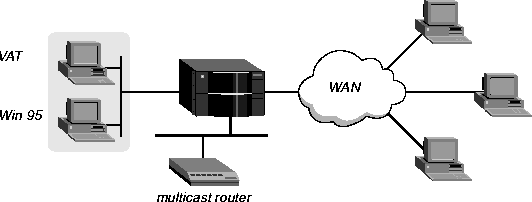
Figure 6-4. LAN multicast client interface
The following set of commands enables multicast forwarding on the LAN interface that supports multicast clients. In this example, the multicast clients is on the LAN on slot 6, port 1.
admin> read ip-interface {{1 6 1 0}
IP-INTERFACE/{ { shelf-1 slot-6 1 } 0 } read
admin> set multicast-allowed = yes
admin> set multicast-rate-limit = 5
admin> set multicast-group-leave-delay = 10
admin> write
IP-INTERFACE/{ { shelf-1 slot-6 1 } 0 } written
Note that you must set the rate limit to a number lower than 100 to enable the MAX TNT to forward multicast traffic. If other local IP interfaces support multicast clients, the administrator should enable multicasting and configure the rate limit in those IP-Interface profiles. (The interface configured as the MBONE interface in the MAX TNT cannot support multicast clients.)
Example of a WAN multicast client interface
Figure 6-5 shows a multicast router on one of the MAX TNT unit's Ethernet interfaces, and multicast clients on another local interface. The multicast router could be on any interface other than the ones that support multicast clients. The multicast clients are running Video Audio Tools (VAT) or Windows 95.
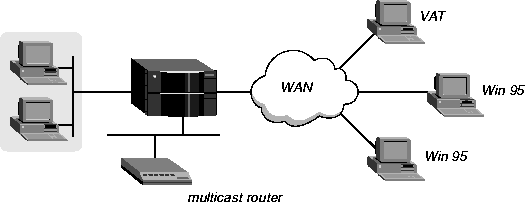
Figure 6-5. WAN multicast client interfaces
The following set of commands enables multicast forwarding on the WAN interfaces that support multicast clients. In this example, the interfaces are specified in Connection profiles named VAT-1, W95-1, and W95-2.
admin> read connection vat-1
CONNECTION/vat-1 read
admin> set ip multicast-allowed = yes
admin> set ip multicast-rate-limit = 5
admin> set ip multicast-group-leave-delay = 20
admin> write
CONNECTION/vat-1 written
Note that you must set the rate limit to a number lower than 100 to enable the MAX TNT to forward multicast traffic.
admin> read connection w95-1
CONNECTION/w95-1 read
admin> set ip multicast-allowed = yes
admin> set ip multicast-rate-limit = 5
admin> set ip multicast-group-leave-delay = 20
admin> write
CONNECTION/w95-1 written
admin> read connection w95-2
CONNECTION/w95-2 read
admin> set ip multicast-allowed = yes
admin> set ip multicast-rate-limit = 5
admin> set ip multicast-group-leave-delay = 20
admin> write
CONNECTION/w95-2 written
![[Top]](../images/home.jpg)
![[Contents]](../images/contents.jpg)
![[Prev]](../images/previous.jpg)
![[Next]](../images/next.jpg)
![[Last]](../images/index.jpg)


techpubs@eng.ascend.com
Copyright © 1998, Ascend Communications, Inc. All rights
reserved.