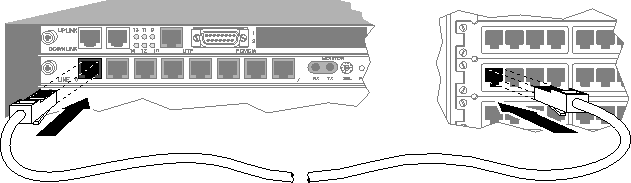![[Top]](../images/home.jpg)
![[Contents]](../images/contents.jpg)
![[Prev]](../images/previous.jpg)
![[Next]](../images/next.jpg)
![[Last]](../images/index.jpg)


Configuring T1 Cards
This chapter covers the following topics:
Introduction to T1
A T1 line supports 24 64-Kbps channels, each of which can transmit and receive data or digitized voice. The line uses framing and signaling to achieve synchronous and reliable transmission. The most common configurations for T1 lines are ISDN Primary Rate Interface (PRI) and nailed or unchannelized T1, including fractional T1. (For information about provisioning your T1 line for use with the MAX TNT, see Appendix A, "Provisioning the Switch. ")
ISDN PRI
In North America and Japan, a T1/PRI line typically supports 23 B channels and one D channel. But if Network Facility Associated Signaling (NFAS) is in use, more than one ISDN PRI line on a single T1 card can share a single D channel. PRI configurations are used to receive multiple, simultaneous ISDN calls from analog-modem and digital-services dial-in traffic. Another common use of T1/PRI is to connect a PBX (Private Branch Exchange) to a central office switch.
Unchannelized T1
Unchannelized T1 lines can be used for nailed connections such as to a Frame Relay network. In such cases the configuration is static, and the MAX TNT treats the T1 line as if it were a single connection at a fixed speed, without individual channels.
Typically, when you pay your telephone company for a leased (nailed) line, you pay more for higher bandwidth. Anything in the range of 0bps to 1.544Mbps can be delivered on a T1 line, and provisioned at some 64K fraction of the full T1 bandwidth.
Channelized line-side vs. trunk-side T1
When a call enters the telephone network from the MAX TNT, it should enter the central office (CO) switch on the trunk side via an ISDN PRI or a channelized T1 line. ISDN PRI lines always enter the trunk side of the switch, while calls coming in on a channelized T1 line enter either the line side or the trunk side.
T1 lines that terminate on the line side of the switch undergo an additional analog-to-digital conversion, reducing the data transfer rate. Some service providers and carriers have agreements to ensure that a T1 will always enter the trunk side of the CO switch, but in most cases, there is no such agreement. The only way to guarantee a digital connection is to have the call from the MAX TNT enter the CO on the trunk side of the switch over an ISDN PRI or a trunk-side T1 line.
Installing the T1 card
You install T1 cards in the same way you install other MAX TNT slot cards. For instructions, see Installing a slot card.
Connecting the MAX TNT T1 line to the WAN
If your MAX TNT T1/PRI ports have internal channel service units (CSUs), connect them to the demarcation point, which is where the T1/PRI line's metallic interface connects to other equipment. Otherwise, you must install external CSUs or other network (WAN) interface equipment between the MAX TNT and the demarcation point.
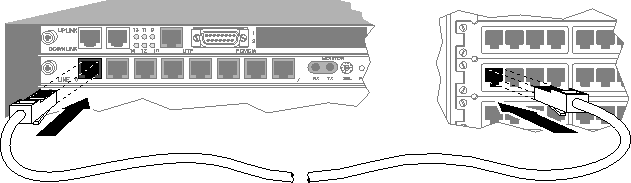
Figure 7-1. Connecting your T1 line
Inform your service provider that the equipment is connected, so they can bring up the line.
Monitoring the T1 line with bantam jacks
Each T1 card provides transmit and receive bantam jacks to monitor the status of the T1 lines. The Tx line carries what the MAX TNT transmits to the network. The Rx line carries what the MAX TNT receives from the network. The bantam jacks do not interfere with the signal either coming into or going out of the MAX TNT.
To monitor the T1 lines:
- Select the line to monitor by setting the select switch on the T1 card.
- Plug in bantam jacks.
Overview of T1 configuration
Table 7-1 lists the sections describing common tasks you might have to perform to configure a T1 line. The table includes a brief description of each task, and lists the parameters you will use.
(For information on administering the T1 card, including such tasks as specifying FDL and displaying the status of the lines, see the MAX TNT Adminstration Guide.)
For complete information about the associated parameters, see the MAX TNT Reference Guide.
Table 7-1. T1 line configuration tasks
Task
|
Description
|
Associated parameters
|
|---|
|
Making a profile the working profile
|
Before you can edit a profile, you must make it the working profile.
|
N/A
|
|
Assigning names to T1 line profiles.
|
Assign a name to the T1 profile.
|
Name
|
|
Enabling a line.
|
Make a line available for use.
|
Enabled
|
|
Specifying the framing and encoding.
|
Each T1 line requires framing and encoding. Framing specifies the format for the sequence of bits sent on the line. Encoding affects the way data is represented by the digital signals on the line.
|
Frame-Type
Encoding
|
|
Configuring ISDN PRI signaling.
|
You must specify the type of network switch providing ISDN service on a T1 PRI line.
|
Switch-Type
|
|
Configuring inband robbed-bit signaling.
|
If the lines uses inband signaling, change the signaling mode to robbed bit and specify the type of robbed bit signaling to use.
|
Signaling-Mode
Robbed-Bit-Mode
|
|
Configuring NFAS signaling.
|
Specify NFAS signaling if you want two or more PRI lines to share a D channel.
|
Switch-Type
NFAS-ID
NFAS-Group-ID
|
|
Configuring the front end transceiver.
|
Set the front end type of the T1 transceiver to CSU or DSX (digital system cross-connect), depending on the type of device the MAX TNT connects to.
|
Front-End-Type
DSX-Line-Length
CSU-Build-Out
|
|
Configuring clocking.
|
Set Clock-Source to specify whether the T1 line can be used as the master clock source for synchronous connections.
Also specify the priority of the T1 lines to be used for clocking.
|
Clock-Source
Clock-Priority
|
|
Configuring channel usage
|
Specify how each of the 24 channels of a T1 line is to be used.
|
Channel-Usage
|
|
Assigning phone numbers to switched channels
|
Typically, you need specify only the rightmost digits needed to distinguish one number from another. These are called add-on numbers.
|
Phone-Number
|
|
Configuring trunk groups
|
A trunk group is a group of channels that has been assigned a number.
|
Trunk-Group
|
|
Configuring nailed channels
|
You must assign a nailed channel to a group to make it available for use. The group number can be referenced in a Connection or Frame-Relay profile to specify a permanent leased connection using that group of nailed channels.
|
Nailed-Group
|
|
Configuring specialized options.
|
Typically, the D channel of a PRI line uses normal data. However, for some connections, you might need to invert the data to avoid transmitting a pattern that the connection cannot handle
Most installations use the default for the Idle-Mode setting, which determines what pattern the D channel looks for to specify the idle indicator.
|
Data-Sense
Idle-Mode
|
|
Chapter 15, "Call Routing in the MAX TNT."
|
Set up call routing, which the MAX TNT uses to determine where to route incoming and outgoing calls. This information is deprecated in the MAX TNT. The preferred way to set up call-routing is to put all call-routing information in one place: a Call-Route profile.
If you do not use Call-Route profiles, specify the physical address of a device to which calls received on this channel should be routed.
|
Default-Call-Type
Call-by-Call-Service
Shelf
Slot
Item
|
Making a profile the working profile
When the MAX TNT system detects that a T1 card has been installed, it creates a default T1 profile for each of the eight lines on the card.
In the following display example, the Dir command shows eight default T1 profiles created for a card installed in slot 2:
admin> dir t1
305 12/11/1996 15:58:20 { shelf-1 slot-2 2 }
305 12/11/1996 15:58:20 { shelf-1 slot-2 4 }
305 12/11/1996 15:58:20 { shelf-1 slot-2 5 }
305 12/11/1996 15:58:20 { shelf-1 slot-2 6 }
305 12/11/1996 15:58:20 { shelf-1 slot-2 7 }
305 12/11/1996 15:58:20 { shelf-1 slot-2 8 }
320 12/20/1996 20:55:31 { shelf-1 slot-2 3 }
317 01/08/1997 09:58:55 { shelf-1 slot-2 1 }
By default, the line is not enabled, which means that it is not available for use. Its default signaling method is inband, typically used for channelized connections.
To configure a T1 profile, first make it the working profile by reading it into the edit buffer. For example:
admin> read t1 {1 2 1}
T1/{ shelf-1 slot-2 1 } read
Once you have read in a profile, it remains the working profile until you read in another profile. You can use the set command to change one or more of the profile's parameters.
To save your configuration changes, use the Write command. For example,
admin> write
T1/{ shelf-1 slot-2 1} written
To list the parameters in a T1 profile, use the List command, as in the following example:
admin> list
physical-address* = { shelf-1 slot-2 1 }
line-interface = { yes esf b8zs eligible middle-priority isdn wink-star+
The following example shows the parameters in a T1 profile:
enabled = no
frame-type = d4
encoding = ami
clock-source = eligible
clock-priority = middle-priority
signaling-mode = inband
robbed-bit-mode = wink-start
default-call-type = digital
switch-type = att-pri
nfas-group-id = 0
nfas-id = 0
call-by-call = 0
data-sense = normal
idle-mode = flag-idle
FDL = none
front-end-type = dsx
DSX-line-length = 1-133
CSU-build-out = 0-db
channel-config=[{switched-channel 9 ""{any-shelf any-slot 0}0}{ switc+
maintenance-state = no
sendDisc-val = 0
hunt-grp-phone-number-1 = ""
hunt-grp-phone-number-2 = ""
hunt-grp-phone-number-3 = ""
Assigning names to T1 line profiles
In a T1 profile, the Name parameter enables you to assign the profile a name. The name can include up to 16 characters. It is displayed after the line's physical address in the Dir command output. For example:
admin> read t1 {1 12 0}
admin> set name = T1 Trunk
admin> write
T1/{ shelf-1 slot-12 0 } written
admin> dir T1
17 04/17/1997 19:00:02 { shelf-1 slot-12 0 } "T1 Trunk"
For T1 lines, the Line Status window displays the first eight characters of the name if one has been assigned. For example:
T1 Trunk 1/12/0 LA la la la la la la la
If the name is longer than eight characters, the last character displayed is a plus-sign (+).
Enabling a line
By default each T1 line is disabled. To enable the T1 line, read its profile to make it the working profile, then set enable to Yes, as in the following example:
admin> read t1 {1 2 1}
T1/{ shelf-1 slot-2 1 } read
admin> set line enabled = yes
admin> write
T1/{ shelf-1 slot-2 1 } written
Specifying the framing and encoding
You must specify the framing and the encoding for each T1 line. If you are using ISDN, you must specify the extended superframe (ESF) format, which consists of 24 consecutive frames, separated by framing bits. If the line is not configured for ISDN signaling, use D4 framing (also known as the superframe format), which is the default.
The T1 Encoding value sets the layer-1 line encoding used for the physical links, which affects the way in which data is represented by the digital signals on the line. The default, Alternate Mark Inversion (AMI) encoding, is often used, although Bipolar with 8-Zero Substitution (B8ZS) Encoding might be required if the line is configured for ISDN signaling. If set to None, encoding is similar to AMI, but without density enforcement.
Your T1 service provider must provide the correct framing and encoding values for your lines.
To specify the framing and encoding, set the Frame-Type and Encoding parameters:
admin> set line frame-type = [esf|d4]
admin> set encoding = [ami|b8zs|none]
admin> write
Configuring ISDN PRI signaling
When you set the signaling mode to ISDN, you must set channel 24 as the D channel. Note that ISDN signaling often requires ESF framing and B8ZS encoding.
For ISDN signaling you must also specify the type of switch providing T1/PRI service to your MAX TNT. Obtain the information from your ISDN carrier. (For example, if your carrier is AT&T, the switch type is ATT-PRI.)
Configure ISDN PRI service as follows:
admin> set line frame-type = esf
admin> set line encoding = b8zs
admin> set line signaling-mode = isdn
admin> set line switch-type = switchtype
admin> set line channel 24 channel-usage=d-channel
admin> write
To see a complete list of switch types supported on the MAX TNT, refer to the MAX TNT online help or the MAX TNT Reference Guide.
Configuring inband robbed-bit signaling
When the line is configured for inband signaling, the MAX TNT does not receive bearer-capability information from the carrier. Therefore, it does not know when a call is voice-service or digital-service. Inband lines assume for call-routing purposes that all calls are digital calls. You can change this default by setting the Default-Call-Type parameter.
Trunk-side T1 lines should use wink-start call control, which is the default. It enables the switch to seize the trunk by going off hook after receiving a 200 msec wink.
Line-side T1 lines should use loop-start call control. Regardless of the type of call control mechanism you choose, the switch should not forward dialed digits to the MAX TNT. Doing so disrupts the handshaking process during multichannel calls.
To configure a T1 line for inband (robbed-bit) signaling, proceed as follows:
admin> set line signaling-mode = inband
admin> set line robbed-bit-mode = [wink-start|idle-start|inc-w-200|inc-w-400|loop-start|ground-start]
admin> write
Configuring NFAS signaling
A group of T1 lines configured for NFAS signaling shares a D channel. One line in the group is configured with a primary D channel, and another line is configured with a secondary D channel. The secondary D channel is used only if the primary line goes down or receives a signal commanding a change to the other D channel. All lines within an NFAS group must reside on the same slot card. Your service provider must supply you with the NFAS ID numbers for your line.
The MAX TNT supports multiple NFAS groups on a single card. An NFAS group contains a minimum of two PRIs. A T1 card supports up to four NFAS groups, and a T3 card supports up to 14 NFAS groups. To configure a NFAS group, you must set the NFAS-Group-ID parameter. Lines with the same NFAS-Group-ID value are in the same NFAS group.
Configuring a single NFAS group
To configure two T1 lines for NFAS, proceed as in the following example, in which the administrator configures ports 3 and 4 of the card in slot 2 of shelf 1:
admin> read t1 {1 2 3}
T1/{ shelf-1 slot-2 3 } read
admin> set line enabled = yes
admin> set line signaling-mode = isdn-nfas
admin> set line nfas-id = 0
admin> set channel 24 channel = nfas-primary
admin> write
T1/{ shelf-1 slot-2 3 } written
admin> read t1 {1 2 4}
T1/{ shelf-1 slot-2 4 } read
admin> set line enabled = yes
admin> set line signaling-mode = isdn-nfas
admin> set line nfas-id = 1
admin> set line channel 24 channel = nfas-secondary-d
admin> write
T1/{ shelf-1 slot-2 4 } written
Configuring multiple NFAS groups
To configure multiple NFAS groups, you must first obtain an NFAS ID for each DS1 from your service provider and an NFAS Group ID for each group of PRI lines that shares a D channel. Within an NFAS group, all PRIs share the same NFAS-Group-ID value and have unique NFAS-ID values.
Telcos often use NFAS-ID=0 for the PRI with the primary D-Channel, and NFAS-ID=1 for the PRI with the secondary D-Channel. You must set both the NFAS-Group-ID parameter and the NFAS-ID parameter for each DS1.
In the following example, an administrator configures two NFAS groups on a T1 card. Each group contains four DS1s. The example uses the NFAS group IDs 1 and 2, but the actual values you use depend on how your lines are provisioned:
admin> read t1 {1 2 1}
T1/{ shelf-1 slot-2 1 } read
admin> set line signaling-mode = isdn-nfas
admin> set line nfas-id = 0
admin> set line nfas-group-id = 1
admin> set channel 24 channel = nfas-primary
admin> write
T1/{ shelf-1 slot-2 1 } written
admin> read t1 {1 2 2}
T1/{ shelf-1 slot-2 2 } read
admin> set line signaling-mode = isdn-nfas
admin> set line nfas-id = 1
admin> set line nfas-group-id = 1
admin> set line channel 24 channel = nfas-secondary
admin> write
T1/{ shelf-1 slot-2 2 } written
admin> read t1 {1 2 3}
T1/{ shelf-1 slot-2 3 } read
admin> set line signaling-mode = isdn-nfas
admin> set line nfas-id = 2
admin> set line nfas-group-id = 1
admin> write
T1/{ shelf-1 slot-2 3 } written
admin> read t1 {1 2 4}
T1/{ shelf-1 slot-2 4 } read
admin> set line signaling-mode = isdn-nfas
admin> set line nfas-id = 3
admin> set line nfas-group-id = 1
admin> write
T1/{ shelf-1 slot-2 4 } written
The following commands configure NFAS group 2, which contains lines 5 through 8:
admin> read t1 {1 2 5}
T1/{ shelf-1 slot-2 5 } read
admin> set line signaling-mode = isdn-nfas
admin> set line nfas-id = 0
admin> set line nfas-group-id = 2
admin> set channel 24 channel = nfas-primary
admin> write
T1/{ shelf-1 slot-2 5 } written
admin> read t1 {1 2 6}
T1/{ shelf-1 slot-2 6 } read
admin> set line signaling-mode = isdn-nfas
admin> set line nfas-id = 1
admin> set line nfas-group-id = 2
admin> set line channel 24 channel = nfas-secondary
admin> write
T1/{ shelf-1 slot-2 6 } written
admin> read t1 {1 2 7}
T1/{ shelf-1 slot-2 7 } read
admin> set line signaling-mode = isdn-nfas
admin> set line nfas-id = 2
admin> set line nfas-group-id = 2
admin> write
T1/{ shelf-1 slot-2 7 } written
admin> read t1 {1 2 8}
T1/{ shelf-1 slot-2 8 } read
admin> set line signaling-mode = isdn-nfas
admin> set line nfas-id = 3
admin> set line nfas-group-id = 2
admin> write
T1/{ shelf-1 slot-2 8 } written
Configuring clocking
You can configure the MAX TNT to use any of the T1 lines as a master clock source for synchronous connections for an entire multishelf system. In synchronous transmission, both the sending device and the receiving device must maintain synchronization in order to determine where one block of data ends and the next begins.
From the T1 lines configured as eligible clock sources, the MAX TNT chooses a clock source on the basis of priority. If multiple T1 lines are configured as eligible clock sources and have an equal clock priority, MAX TNT chooses one of them at random. Once chosen as the clock source, the line used until it becomes unavailable or a higher priority source becomes available.
If there are no eligible external sources, the system uses an internal clock generated from the master shelf controller. Using the internal clock is generally not recommended.
The Clock-Source diagnostic command displays the current master clock source and any available clock source. Sources with layer 2 up, which are preferred, are marked with an asterisk.
To specify a clock source and set a priority, proceed as follows:
admin> set clock-source = eligible
admin> set clock-priority = high-priority
admin> write
Configuring the front end transceiver
The front-end type of the T1 transceiver may be CSU or DSX.
If you are connecting the MAX TNT to a DSX, set the Front-End-Type to DSX. With this setting you must also specify the length of the physical T1 line in feet. The value should reflect the longest line length you expect to encounter in your installation, up to a maximum of 655 feet.
If you are not connecting the MAX TNT to a DSX, set Front-End-Type to CSU. You might also have to set a line buildout value to specify the amount of attenuation, in decibels, the MAX TNT should apply to the line. If the MAX TNT is too close to a repeater, you need to add some attenuation to reduce the strength of the signal. Ask your service provider whether you need attenuation and, if so, how much.
To specify DSX settings, proceed as in the following example:
admin> set front-end-type=dsx
admin> set dsx-line-length = 1-133
admin> write
To specify CSU settings, proceed as in the following example:
admin> set front-end-type=csu
admin> set csu-build-out=7.5-db
admin> write
Configuring channel usage
You must specify how each of the 24 channels of a T1 line is to be used. By default, T1 channels are configured as switched. (If you are going to set up the lines for NFAS, see Configuring NFAS signaling for additional channel-configuration information.)
You can configure each of the 24 channels of a T1 line for one of the following uses:
unused-channel-Channel is unused. Send the single idle code defined for this channel.
switched-channel-A switched channel, which will be robbed-bit or D-channel, depending on how the line is configured at a higher level.
nailed-64-channel-Clear-channel 64K circuit. Does not require any setup information.
d-channel-Channel is used for ISDN D channel signaling directed at the appropriate controller for the physical interface.
nfas-primary-d-channel-The Primary D channel for a group of T1 lines with the same NFAS ID. All other channels on the NFAS line must be set to switched-channel, nailed-64-channel, or unused-channel. Within an NFAS group, only one line should be configured to provide the primary ISDN D channel.
nfas-secondary-d-channel-The secondary D channel for a group of T1 lines with the same NFAS ID. All other channels on the NFAS line must be set to switched-channel, nailed-64-channel, or unused-channel. Within an NFAS group, only one line should be configured to provide the secondary (backup) D channel.
To specify the channel usage:
- List the Line-Interface parameters:
admin> list line-interface
- Set the Channel-Usage parameter for the first channel:
admin> set channel 1 channel-usage=[unused-channel | switched-channel |nailed-64-channel| d-channel| nfas-primary-d-channel| nfas-secondary-d-channel]
admin> write
Assigning phone numbers to switched channels
Channel assignments typically specify add-on numbers, not full phone numbers. Add-on numbers include only the rightmost digits needed to distinguish one number from another. For example, if a line is assigned 23 numbers, all of which begin with 212-555-, the add-on number is the unique set of digits to the right of these common digits.
The most common reason multichannel calls fail to add channels properly is that the calling unit cannot use the add-on numbers it receives. To avoid this problem, make sure that the add-on numbers you assign all have the same number of digits.
When a caller initiates a multi-channel call, it first dials the base channel and then requests additional numbers for dialing the additional channels. When it receives add-on numbers, the caller integrates them with the number it dialed for the base channel as follows:
- If the add-on number has fewer digits than the dialed number, the caller pads the add-on number with the leftmost digits that are included in the dialed number but not in the add-on number. For example, if the add-on number is 6532 and the dialed-number is 9-212-555-1212, the caller uses 9-212-555-6532 to dial the next channel.
- If the add-on number has more digits than the dialed number, the caller discards extra digits in the add-on numbers, starting with the leftmost digit.
- If the add-on number has the same number of digits as the dialed number, the entire add-on number is used. For example, if 6532 is the add-on number and 6588 is the dialed number, the caller uses 6532 to dial the next channel.
To assign add-on numbers to the channels of a T1 line, proceed as in the following example:
admin> list line channel
channel-config[1]={switched-channel 9 "" {any-shelf any-slot 0} 0 }
channel-config[2]={switched-channel 9 "" {any-shelf any-slot 0} 0 }
channel-config[3]={switched-channel 9 "" {any-shelf any-slot 0} 0 }
...
channel-config[24]={switched-channel 9 "" {any-shelf any-slot 0} 0}
admin> set 1 phone = 60
admin> set 2 phone = 61
admin> set 3 phone = 62
admin> set 4 phone = 63
admin> set 5 phone = 64
In a hunt group, a group of channels is assigned the same phone number. When a call comes in on that number, the MAX TNT uses the first available channel to which the number is assigned. Because channels in a hunt group share a common phone number, the add-on numbers in the profile are all the same.
The following example shows how to configure two groups of 4 channels with hunt groups:
admin> set 6 phone = 70
admin> set 7 phone = 70
admin> set 8 phone = 70
admin> set 9 phone = 70
admin> set 10 phone = 72
admin> set 11 phone = 72
admin> set 12 phone = 72
admin> set 13 phone = 72
admin> write
Configuring trunk groups
Like nailed channels that have been assigned a group number, switched channels in a trunk group can be referenced from a Connection profile and Call-Route profile to direct outbound calls to use that specific bandwidth. Trunk groups also serve a variety of other purposes, such as separating lines supplied by different carriers so those lines can be used as backup for each other if one switch becomes unavailable. The decision to use trunk groups is a global one. Once you have enabled the use of trunk groups, every switched channel must be assigned a trunk group number or it will not be available for outbound calls.
Trunk groups limit the number of channels available to multichannel calls, because only channels within the same trunk group can be aggregated.
To enable trunk groups, open the System profile and set use-trunk-groups to Yes, as in the following example:
admin> read system
SYSTEM read
admin> list
name = ""
system-rmt-mgmt = yes
use-trunk-groups = no
idle-logout = 0
parallel-dialing = 2
single-file-incoming = yes
analog-encoding = a-law
sessionid-base = 0
admin> set use-trunk-groups = yes
admin> write
Then assign the channels of each T1 line to a trunk group, as in the following example:
admin> list line channel 1
channel-usage = switched-channel
trunk-group = 9
phone-number = ""
call-route-info = { any-shelf any-slot 0 }
nailed-group = 0
admin> set trunk-group = 4
admin> list .. 2
channel-usage = switched-channel
trunk-group = 9
phone-number = ""
call-route-info = { any-shelf any-slot 0 }
nailed-group = 0
admin> set trunk-group = 4
admin> list .. 3
channel-usage = switched-channel
trunk-group = 9
phone-number = ""
call-route-info = { any-shelf any-slot 0 }
nailed-group = 0
admin> set trunk-group = 4
admin> write
Note: Command history is very useful for repeating commands. Press the Up-Arrow to
redisplay the command, and then press Enter. (For more information, see The Ascend
Command Line Interface.)
Configuring nailed channels
The number of nailed channels must be the same at both ends of the connection. For example, if there are 5 nailed channels at the local end, there must be 5 nailed channels at the remote end. However, channel assignments do not have to match. For example Channel 1 might be switched at the local end and nailed at the remote end.
Note that channels in a nailed group must be contiguous on the T1 line.
When you configure Connection profiles to use the leased connection, you must specify the Nailed-Group number in the Telco-Options subprofile.
To configure a nailed channel, proceed as in the following example:
admin> list line channel 1
channel-usage = switched-channel
trunk-group = 9
phone-number = ""
call-route-info = { any-shelf any-slot 0 }
nailed-group = 0
admin> set channel = nailed
admin> set nailed = 3
admin> list .. 2
channel-usage = switched-channel
trunk-group = 9
phone-number = ""
call-route-info = { any-shelf any-slot 0 }
nailed-group = 0
admin> set channel = nailed
admin> set nailed = 3
admin> write
Configuring a back-to-back T1 connection
For diagnostic purposes, you might sometimes want to configure a back-to-back T1 connection between ports on two MAX TNT or other Ascend units. In the T1 profile for one end of the line you want to connect with a back-to-back connection, specify the following values:
- Signaling-Mode set to inband (the default)
- Robbed-Bit-Mode set to Wink-Start (the default)
- Clock-Source set to Eligible (the default)
In T1 profile for the other end of the line, specify the following values:
- Signaling-Mode set to inband (the default)
- Robbed-Bit-Mode set to Inc-W-200 or Inc-W-400
- Clock-Source set to Eligible (the default)
Connect the 2 ports with a T1-crossover cable. You can now configure Connection profiles between the units and dial over the connection as you would over the WAN. (For information about configuring Connection profiles, see the MAX TNT Network Configuration Guide.)
Specifying analog encoding for MAX TNT codecs
Codecs connected to T1 use a different encoding standard for digitized analog data than codecs connected to E1. The default for T1 is U-Law, the default for E1 is A-Law.
To specify the analog encoding, proceed as in the following example:
- Open the System profile:
admin> read system
- Specify the analog encoding for all the codecs in the MAX TNT:
admin> set analog-encoding = u-law
- Write the System profile to save the changes:
admin> write
SYSTEM written
Configuring specialized options
The settings described in this section are not normally used. Depending on your configuration, however, you might need to change the default values.
Typically, the D channel of a PRI line uses normal data. However, for some connections, you might need to invert the data to avoid transmitting a pattern that the connection cannot handle. Inversion changes 1s to 0s and 0s to 1s. Both sides of the connection must agree to use inverted data.
Idle mode determines whether the D channel looks for a flag pattern (01111110) or a mark pattern (11111111) as the idle indicator. The default setting, Flag-Idle, is usually correct.
To set these options, use the Data-Sense and Idle-Mode parameters:
admin> set data-sense = [normal|inv]
admin> set idle-mode = [mark-idle|flag-idle]
admin> write
Sample T1 configuration
This section provides an example of how to configure a T1 card. The example uses the following setup:
- The card is in shelf 1, slot 2.
- All lines use PRI signaling.
- Switch type is NTI-PRI.
- The line is connected to a DSX and is less than 100 feet long. It therefore uses the default settings for Front-End-Type and DSX-Line-Length.
- All the channels are switched (the default), with the exception of the channel 24, which is set for D Channel signaling.
- All the channels are assigned to trunk group 9 (the default).
- The Default-Call-Type is digital (the default), so all calls received on this card are routed to the HDLC card.
- The rest of the line parameters are left at their default values.
To configure the T1 card as in this example:
- Create a new T1 profile:
admin> new t1
T1/{ any-shelf any-slot 0 } read
- Set the physical address for the first T1 line:
admin> set physical-address ={ 1 2 1}
This applies the changes to the T1 line in the specified slot.
- List the contents of the line profile:
admin> list line-interface
enabled = no
frame-type = d4
encoding = ami
clock-source = eligible
clock-priority = middle-priority
signaling-mode = inband
robbed-bit-mode = wink-start
default-call-type = digital
switch-type = att-pri
nfas-id = 0
call-by-call = 0
data-sense = normal
idle-mode = flag-idle
FDL = none
front-end-type = dsx
DSX-line-length = 1-133
CSU-build-out = 0-db
channel-config = [ { switched-channel 9 "" { any-shelf any-slot 0 } 0 } { switc+
maintenance-state = no
sendDisc-val = 0
- Enable the line:
admin> set enabled =yes
- Set the frame type:
admin> set frame-type = esf
- Set the line encoding:
admin> set encoding = b8zs
- Set the signaling mode:
admin> set signaling-mode =isdn
- Set the switch type:
admin> set switch-type =nti-pri
- Next, assign all the channels to trunk group 7:
admin> set channel 1 trunk-group=7
- Press the up-arrow key or Ctrl-P to redisplay the Set command you just entered.
- Use the Left Arrow or Control-B to change the channel number and trunk group for all the
channels.
- Change the channel usage of channel 24 to D Channel, because this channel carries the
signaling for the PRI line.
admin> set channel 24 channel-usage=d-channel
- Write the profile to commit your changes:
admin> write
T1/{ shelf-1 slot-2 2 } written
Because the T1 lines are all configured similarly, you can write the changes to the rest of the lines by setting the physical address and then writing the same profile for each of the lines:
admin> set physical-address = { 2 1 2}
admin> write
T1/{ shelf-1 slot-1 2} written
admin> set physical-address = { 2 1 3}
admin> write
T1/{ shelf-1 slot-1 3} written
Continue until you have configured all the lines.
Default Call-Route profiles
When the MAX TNT system detects that a T1 card has been installed, it creates one default Call-Route profile associated with the card. For example:
admin> dir call-r
9 12/11/1996 15:58:08 { { { any-shelf any-slot 0 } 0 } 0 }
13 01/06/1997 17:17:10 { { { shelf-1 slot-2 0 } 0 } 0 }
This default Call-Route profile routes outbound trunk calls to any line on the card. To handle inbound modem and LAN-session traffic, you should configure specific call routes. For details, see Chapter 15, "Call Routing in the MAX TNT."
![[Top]](../images/home.jpg)
![[Contents]](../images/contents.jpg)
![[Prev]](../images/previous.jpg)
![[Next]](../images/next.jpg)
![[Last]](../images/index.jpg)


techpubs@eng.ascend.com
Copyright © 1997, Ascend Communications, Inc. All rights
reserved.