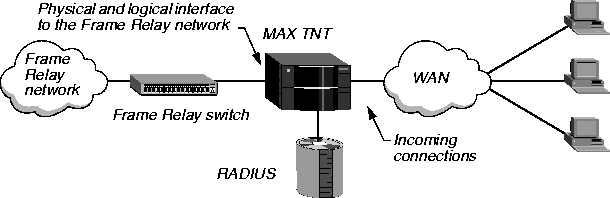

Setting Up Frame Relay Connections
This chapter covers the following topics:
Before you begin
Before setting up Frame Relay in RADIUS, you must configure a nailed-up T1 PRI link as the physical interface to the Frame Relay switch. Then, make the following settings in the Answer-Defaults profile:
Using the MAX TNT as a Frame Relay concentrator
In a Frame Relay backbone, every access line must connect directly to a Frame Relay switch. You might want to concentrate many low-speed, dial-in connections into one high-speed, nailed-up connection. When you configure the MAX TNT as a Frame Relay concentrator, it accepts incoming dial-in connections as usual and forwards them to a Frame Relay switch (as shown in Figure 7-1).
Figure 7-1. The MAX TNT operating as a Frame Relay concentrator
Overview of Frame Relay configuration tasks
To set up the MAX TNT as a Frame Relay concentrator, you must carry out the following tasks:
Setting up the logical link to a Frame Relay switch
You must define the link between the MAX TNT and a Frame Relay switch in a RADIUS Frame Relay profile. The MAX TNT accesses the profile at system startup. Types of logical links between the MAX TNT and a Frame Relay switch
The MAX TNT supports the following types of interfaces to the Frame Relay network:
Figure 7-2. UNI-DCE interface
UNI-DTE interfaces
In a UNI-DTE connection, the MAX TNT is a DTE communicating with a Frame Relay switch (Figure 7-3). The MAX TNT acts as a Frame Relay feeder and can perform DTE functions for link management.
Figure 7-3. UNI-DTE interface
Overview of Frame Relay profile attributes
To configure a Frame Relay profile in RADIUS, you create a pseudo-user profile specifying the attributes listed in Table 7-1.
Configuring the required attributes for a Frame Relay profile
When you configure a Frame Relay profile, you must specify:
frdlink-name-num Password="ascend", User-Service=Dialout-Framed-Userwhere the name argument is the system name of the Ascend unit (the name specified by the Name parameter in the System profile), and num is a number in a sequential series, starting with 1, with no missing numbers. The sequential series must not have any missing numbers, or the MAX TNT will not be able to retrieve the profile correctly.
On the second line, specify the User-Name attribute to indicate the name of the Frame Relay profile. User connections link up with the Frame Relay profile by indicating the profile name. The name must be unique and must not exceed 15 characters.
Configuring optional attributes for a Frame Relay profile
When you set up a Frame Relay profile, you have the option of specifying:
Specifying DCE attributes
If Ascend-FR-Type=Ascend-FR-DCE, you can set the attributes listed in Table 7-4.
Specifying DTE attributes
If Ascend-FR-Type=Ascend-FR-DTE, you can set the attributes listed in Table 7-5.
Specifying the maximum packet size
Set the Framed-MTU attribute to the maximum number of bytes the MAX TNT can receive in a single packet. Enter an integer from 128 to 1600, or accept the default of 1524.
Specifying the data service
To specify the data service the link can use, set the Ascend-Data-Svc attribute. For a complete list of settings, see Ascend-Data-Svc (247).
Sample RADIUS Frame Relay profile configurations
This section shows a sample RADIUS Frame Relay profile configuration for each type of Frame Relay interface-UNI-DCE and UNI-DTE. Specifying a UNI-DCE interface
In Figure 7-4, the MAX TNT acts as a Frame Relay switch with a UNI-DCE interface to Customer Premises Equipment (CPE).
Figure 7-4. UNI-DCE interface to an endpoint (DTE)
frdlink-MAXTNT-1 Password="ascend", User-Service=Dialout-Framed-User
User-Name="FR Prof 1",
Ascend-FR-Type=Ascend-FR-DCE,
Ascend-FR-Nailed-Grp=1,
Ascend-Data-Svc=Nailed-64K,
Ascend-FR-Link-Mgt=Ascend-FR-T1-617D
Figure 7-5. UNI-DTE interface to a Frame Relay switch
frdlink-MAXTNT-2 Password="ascend", User-Service=Dialout-Framed-User
User-Name="FR Prof 2",
Ascend-FR-Type=Ascend-FR-DTE,
Ascend-FR-Nailed-Grp=1,
Ascend-Data-Svc=Nailed-64K,
Ascend-FR-Link-Mgt=Ascend-FR-T1-617D,
Ascend-FR-N391=20
Setting up Frame Relay user connections
You must configure a Frame Relay connection for each user that will access a Frame Relay link. Types of Frame Relay user connections
This section describes the types of Frame Relay user connections you can configure. Gateway connections
A gateway connection is a routing link. The MAX TNT receives an incoming PPP call, examines the destination IP address, and brings up the appropriate RADIUS profile to the destination. If the RADIUS user profile specifies Frame Relay encapsulation, a Frame Relay profile, and a DLCI, the MAX TNT encapsulates the packets in Frame Relay (RFC 1490) and forwards the data stream out to the Frame Relay switch. The Frame Relay switch uses the DLCI to route the frames.
Figure 7-6. Gateway connection
Circuit connections
A circuit is a connection that follows a specified path through the Frame Relay switch, as shown in Figure 7-7.
Figure 7-7. Circuit connection
Direct connections (rarely used)
When the MAX TNT receives an incoming PPP call for a direct connection, it ignores the destination IP address in the packet from the dial-in client. Instead, it uses the specified DLCI to route the packet. In effect, the MAX TNT does not route packets from the client in the usual sense. It simply passes them on to the Frame Relay network, and assumes that another device will route the packets on the basis of the destination IP address.
Figure 7-8. Direct connection
Overview of Frame Relay connection attributes
To configure the Frame Relay user connection in RADIUS, you create a pseudo-user profile by specifying the attributes listed in Table 7-6.
Configuring any type of Frame Relay user connection
Regardless of the type of Frame Relay user connection you plan to configure, you must carry out the tasks described in this section. Then, to complete the tasks for the specific type of Frame Relay connection you wish to set up, you must refer to the section that describes that type of configuration. For any type of Frame Relay user connection, create the first line of the pseudo-user profile as follows:
permconn-name-num Password="ascend", User-Service=Dialout-Framed-Userwhere the name argument is the system name of the Ascend unit (the name specified by the Name parameter in the System profile), and num is a number in a sequential series, starting with 1. The sequential series must not have any missing numbers, or the MAX TNT will not be able to retrieve the profile correctly. On the second line of the user profile, set the User-Name attribute to the name of the user that can make the Frame Relay connection.
(For details, see Chapter 9, Setting Up IP Routing for WAN Links and Chapter 10, Setting Up IPX Routing for WAN Links in this guide, and the relevant chapters of the MAX TNT Network Configuration Guide.)
(For details, see Chapter 9, Setting Up IP Routing for WAN Links and Chapter 10, Setting Up IPX Routing for WAN Links in this guide, and the relevant chapters of the MAX TNT Network Configuration Guide.)
Figure 7-9. Specifying a gateway connection
frdlink-MAXTNT-1 Password="ascend", User-Service=Dialout-Framed-UserTo configure user profiles for the clients connecting to the remote IP network, you would specify the following settings:
User-Name="PacBell",
Ascend-FR-Type=Ascend-FR-DTE,
Ascend-FR-Nailed-Grp=1,
Ascend-FR-Link-Mgt=Ascend-FR-T1-617D,
Ascend-FR-N391=20
permconn-MAXTNT-1 Password="ascend", User-Service=Dialout-Framed-User
User-Name-"Terry",
Ascend-FR-Profile-Name="PacBell",
Ascend-FR-DLCI=57,
Ascend-Route-IP=Route-IP-Yes,
Framed-Protocol=FR,
Framed-Route="10.0.200.33/29 10.0.200.37 1 n remote_router "
permconn-MAXTNT-2 Password="ascend", User-Service=Dialout-Framed-User
User-Name-"Stephanie",
Ascend-FR-Profile-Name="PacBell",
Ascend-FR-DLCI=57,
Ascend-Route-IP=Route-IP-Yes,
Framed-Protocol=FR,
Framed-Route="10.0.200.33/29 10.0.200.37 1 n remote_router "
permconn-MAXTNT-3 Password="ascend", User-Service=Dialout-Framed-User
User-Name-"Catherine",
Ascend-FR-Profile-Name="PacBell",
Ascend-FR-DLCI=57,
Ascend-Route-IP=Route-IP-Yes,
Framed-Protocol=FR,
Framed-Route="10.0.200.33/29 10.0.200.37 1 n remote_router "
Figure 7-10. Specifying a circuit connection
frdlink-MAXTNT-1 Password="ascend", User-Service=Dialout-Framed-UserYou would configure the Frame Relay profile as follows to specify the UNI-DTE interface:
User-Name="FR Prof 1",
Ascend-FR-Type=Ascend-FR-DCE,
Ascend-FR-Nailed-Grp=1,
Ascend-FR-Link-Mgt=Ascend-FR-T1-617D
frdlink-MAXTNT-2 Password="ascend", User-Service=Dialout-Framed-UserThe two user profiles are called Endpoint1 and Endpoint2. To configure the profiles, you would specify the following settings:
User-Name="FR Prof 2",
Ascend-FR-Type=Ascend-FR-DTE,
Ascend-FR-Nailed-Grp=1,
Ascend-FR-Link-Mgt=Ascend-FR-T1-617D
permconn-MAXTNT-1 Password="ascend", User-Service=Dialout-Framed-User
User-Name="EndPoint1",
Ascend-FR-Profile-Name="FR Prof 1",
Ascend-FR-DLCI=16,
Ascend-FR-Circuit-Name="Circuit1",
Framed-Protocol=FR-CIR
permconn-MAXTNT-2 Password="ascend", User-Service=Dialout-Framed-UserSetting Framed-Protocol=FR-CIR specifies that the packets the MAX TNT transmits and receives over the link do not go through the MAX TNT unit's router. Setting the Ascend-FR-Circuit-Name attribute to the same value in both user profiles tells the MAX TNT to pass packets transparently between FR Prof 1 (DLCI 16) and FR Prof 2 (DLCI 23).
User-Name="EndPoint2",
Ascend-FR-Profile-Name="FR Prof 2",
Ascend-FR-DLCI=23,
Ascend-FR-Circuit-Name="Circuit1",
Framed-Protocol=FR-CIR
Figure 7-11. Specifying a direct connection
frdlink-MAXTNT-1 Password="ascend", User-Service=Dialout-Framed-UserTo set up the user profiles for the direct connection that uses DLCI 72, you would enter the following specifications:
User-Name="PacBell",
Ascend-FR-Type=Ascend-FR-DTE,
Ascend-FR-Nailed-Grp=1,
Ascend-FR-Link-Mgt=Ascend-FR-T1-617D,
Ascend-FR-N391=20
permconn-MAXTNT-1 Password="ascend", User-Service=Dialout-Framed-User
User-Name="Michael",
Ascend-FR-Direct-Profile="PacBell",
Ascend-FR-DLCI=72,
Framed-Protocol=PPP
permconn-MAXTNT-2 Password="ascend", User-Service=Dialout-Framed-User
User-Name="Grace",
Ascend-FR-Direct-Profile="PacBell",
Ascend-FR-DLCI=72,
Framed-Protocol=PPP
Copyright © 1998, Ascend Communications, Inc. All rights reserved.