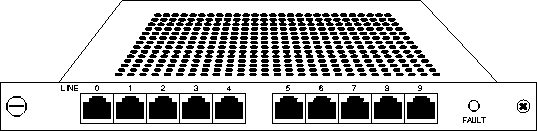![[Top]](../images/home.jpg)
![[Contents]](../images/contents.jpg)
![[Prev]](../images/previous.jpg)
![[Next]](../images/next.jpg)
![[Last]](../images/index.jpg)


Configuring FrameLine Cards
This chapter covers the following topics:
Introduction
The MAX TNT FrameLine card provides 10 unchannelized T1 lines, each of which can be used for one nailed connection. Associated with each T1 line is a Serial Communications Adapter (SCA), which is responsible for receiving and transmitting HDLC frames. Because there is only one SCA per line, only one PPP or Frame Relay link (possibly with multiple DLCIs) can be active per line.
Unlike other slot cards (such as the T1, modem, or HDLC), call routing profiles are not used for the FrameLine card and are ignored if they exist. The data pathway is directed to an on-board SCA device and cannot be routed to another host card. All packetization of data occurs locally.
Overview of supported features
This section describes the FrameLine card's support for the following protocols:
- PPP
- Frame Relay
- Routing protocols
- SNMP
PPP
The FrameLine card supports PPP as follows:
- Only one PPP session per line.
- Bandwidth per session is 1-24 DS0 channels.
- Channels need not be contiguous.
- MP/MPP is not supported. The connection profile must specify only PPP.
- User authentication is by local profile or RADIUS.
- STAC compression is not supported.
Frame Relay
The FrameLine card supports Frame Relay as follows:
- Only 1 Frame Relay link, possibly containing multiple DLCIs, can be active per line.
- Bandwidth per link is 1-24 DS0 channels.
- Channels need not be contiguous.
- Up to 120 PVCs are supported per card.
Routing protocols
The FrameLine card only supports IP routing.
SNMP
The FrameLine card supports SNMP as follows:
- DS1 status/management is the same as for the eight-port T1 card.
- The FrameLine card support the accounting MIB for session information.
The MAX TNT FrameLine card is illustrated in Figure 11-1.
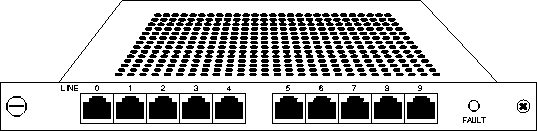
Figure 11-1. FrameLine card
Installing the FrameLine card
You install FrameLine cards in the same way you install other MAX TNT slot cards. For instructions, see Installing a slot card.
The FrameLine card has a single LED, which functions identically to the LED for the eight-port T1 card.
Overview of FrameLine configuration
Configuring the FrameLine card is similar to T1-card configuration, but keep the following points in mind:
- Signaling-Mode must be set to inband.
- The FrameLine card can only be used for nailed Frame Relay or PPP links.
- You must set Channel-Usage to either Unused-Channel or Nailed-64-Channel.
- If Channel-Usage is Nailed-64-Channel and you are using nailed channels, the Nailed-Group setting must be unique to the line. That is, two different T1 lines cannot share a nailed group.
- Unlike the T1 card, channels in the same nailed group do not have to be contiguous. That is, DS0 channels 1 and 3 can be in same nailed group, with channel 2 unused.
- The following T1 profile parameters are not applicable for the FrameLine card:
- Call-by-Call
- Channel-Usage
- Default-Call-Type
- Data Sense
- FDL
- Idle-Mode
- Maintenance-State
- NFAS-ID
- Robbed-Bit-Mode
- SendDisc-Val
- Switch-Type
For information about configuring T1 profiles, see Chapter 7, "Configuring T1 Cards."
Configuring the clock source
The FrameLine card uses the same system-wide PLL synchronous clock source for DS1 transmission as do the eight-port T1 and E1 cards. Any of the lines can serve as the clock source for the MAX TNT. To configure the FrameLine card's clock source, use the same parameters (Clock-Source and Clock-Priority), that you use for other cards.
Note, however, that all 10 lines must use the same clock source. Clocking on a per-line basis is not supported. The clock source can be one of the 10 lines, or a line on another slot card, or it can be internally generated from shelf controller.
In addition, if the system clock source is from one of the 10 lines, it affects the timing on the TDM backplane, because TDM timing is based on the clock source. This is true even though the FrameLine card does not use the TDM backplane.
![[Top]](../images/home.jpg)
![[Contents]](../images/contents.jpg)
![[Prev]](../images/previous.jpg)
![[Next]](../images/next.jpg)
![[Last]](../images/index.jpg)


techpubs@eng.ascend.com
Copyright © 1997, Ascend Communications, Inc. All rights
reserved.